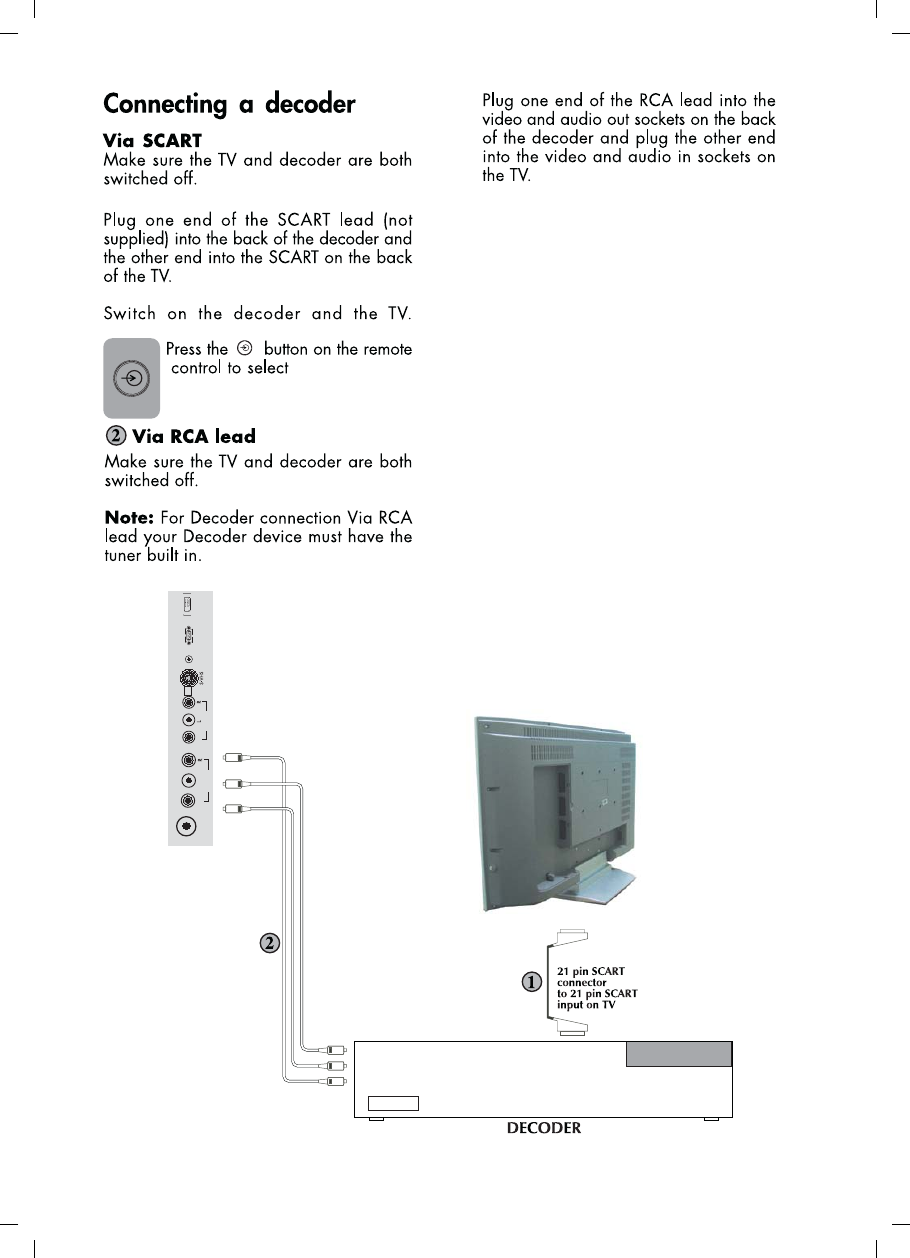
ingilizce-2.FH11 6/7/05 12:14 PM Page 11
EXT1.
Connecting DVI-D
Your TV has DVI-D input socket. You can
connect any device such as PC etc. which
has DVI digital out using the proper cable.
At the same time you can listen to the
sound from the connected device. PC or
DVI use a special cable to PC-DVI/AUDIO
IN input at the back of your TV.
AV Outputs
You can connect any device which is
proper to Phono inputs via Phono Video
and Audio Outs at the back of your TV
set using proper AV cable (not available
with the set).
Any programme or AV input which is
seen on the main screen other than S-
VHS, PC or DVI (which is option) is
available as picture and sound signals at
Phono Video/Audio outs.
Scart sockets at the back of your TV set
are always give the signals of selected
programme from the set Tuner.
ANT IN
Video L
AV-4
AV OUT
Video
DVI-D
PC-DVI
AUDIO IN
PC-IN
Audio In (R)
Audio In (L)
Video In
ENGLISH -27-


















