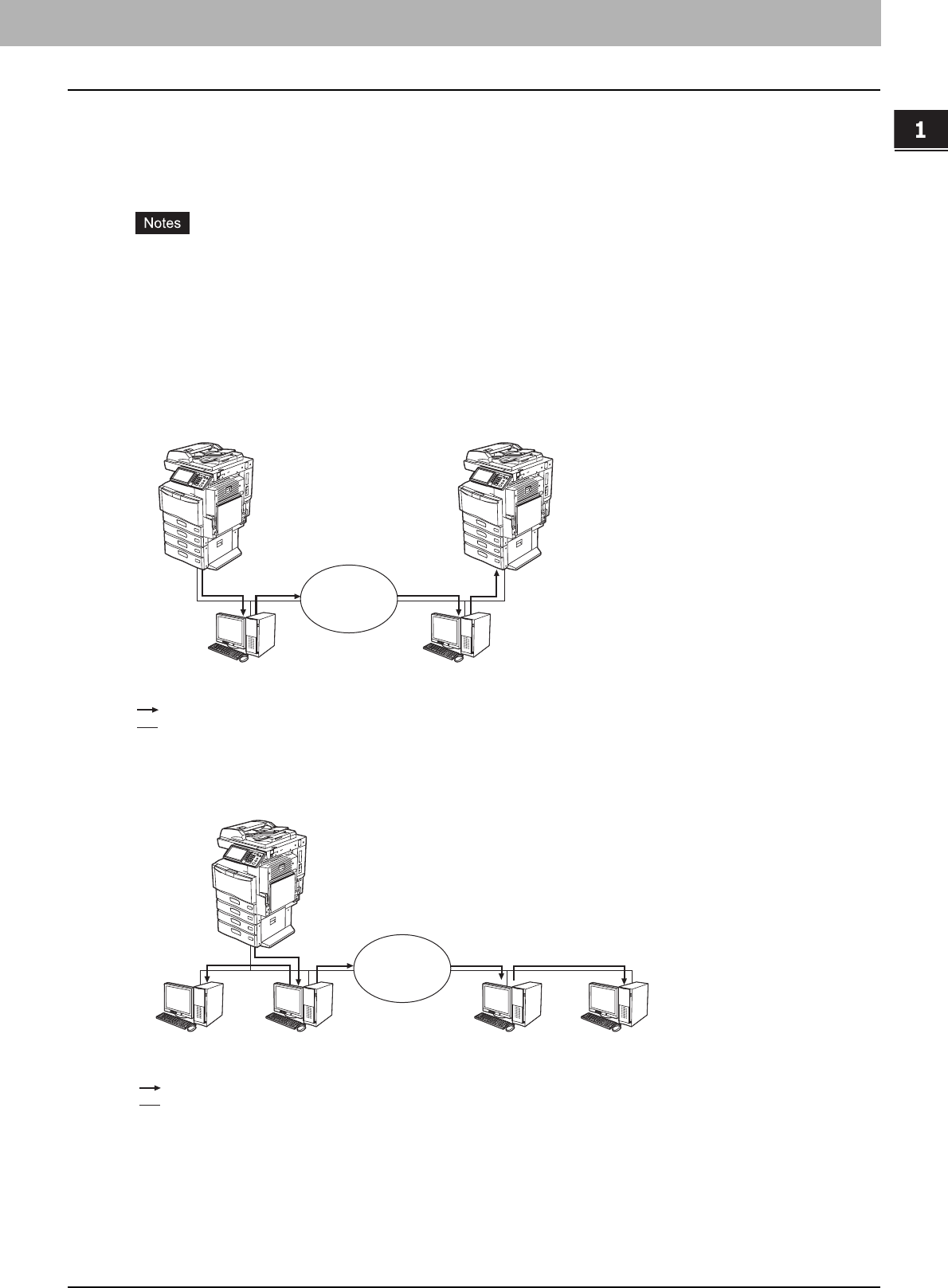
1 OVERVIEW
Internet Fax Features 11
Internet Fax Features
Internet Fax allows a copy of a scanned document to be sent as an e-mail with an attached TIFF-FX (Profile S) file. Since
an Internet line is used instead of a phone line, the communication costs can be dramatically reduced.
With Internet Fax, an e-mail address is to be specified in place of a phone number to transmit a copy of a scanned
document to the Internet Fax equipment or the client computers.
When an Internet Fax is received, it is automatically output just like a traditional fax.
y Internet faxing requires the network settings configured by the network administrator. Consult your network
administrator for help.
y These functions below are available only when the hard disk is installed in the equipment.
- Previewing scans
- Saving sent data as a file in the shared folder of the equipment by Internet fax (Internet Fax and File)
With Internet Fax, you can perform various transmissions as illustrated below.
y Internet Fax Equipment to Internet Fax Equipment
The equipment can send a copy of a document to other Internet Fax equipment via Internet or Intranet. The copy of the
document is sent as an e-mail.
y Internet Fax Machine to/from Client Computers
The equipment can send a copy of a document as an e-mail to client computers via Internet or Intranet. The client
computers can send an e-mail to the equipment as well.
For instructions on Internet faxing, see the following section:
P.99 “INTERNET FAX”
E-mail transmission
LAN
Mail serverMail server
Internet
Intranet
E-mail transmission
LAN
Mail server Mail serverClient computer Client computer
Internet
Intranet


















