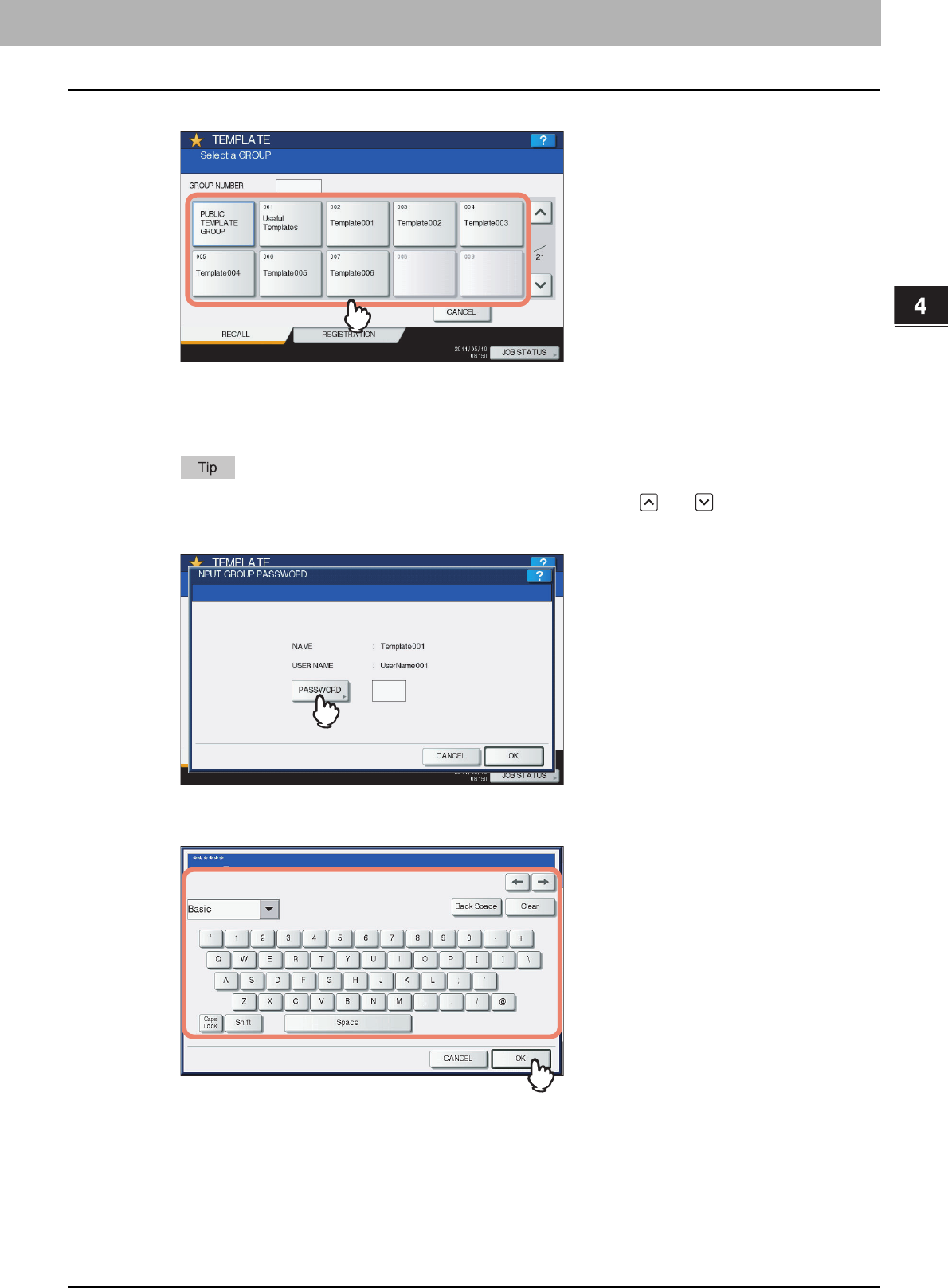
4.USING TEMPLATES
Using Scan Templates 85
4 USING TEMPLATES
4
On the [RECALL] tab, select a group containing the template that you want to use.
y If you select a private template group for which a password has been set, the password input screen appears.
In this case, proceed to step 5.
y If you select [PUBLIC TEMPLATE GROUP] or a private template group for which no password has been set,
the template buttons are displayed. In this case, proceed to step 8.
If the desired private template group is not displayed on the screen, use and to switch between pages.
5
Press [PASSWORD].
6
On the password input screen, enter the group password using the keyboard and
digital keys, and then press [OK].


















