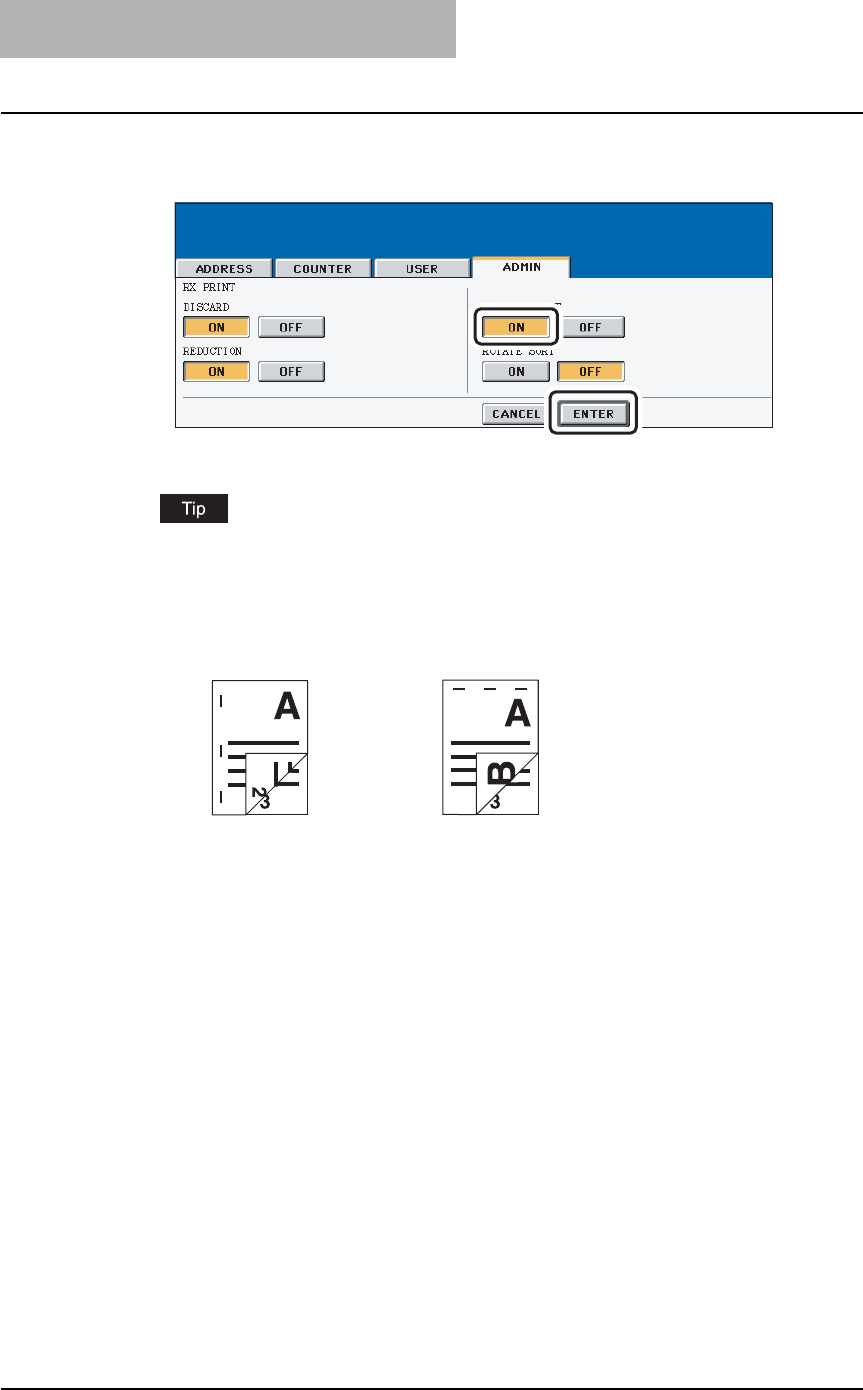
4 SETTING ITEMS (ADMIN)
174 SETTING FAX FUNCTIONS
3
Press the [ON] button of the “DUPLEX PRINT”, and then press the
[ENTER] button.
y The registered items can be confirmed in the function list. P.192
Duplex printing direction differs depending on the received original size.
- Received LD, LG, LT, A3, A4, or B4-sized originals are printed so that they can be
bound alone the long edge of direction.
- Received ST, A5 or B5-sized originals are printed so that they can be bound alone
the short edge of direction.
C
C
(
2
)(
1
)


















