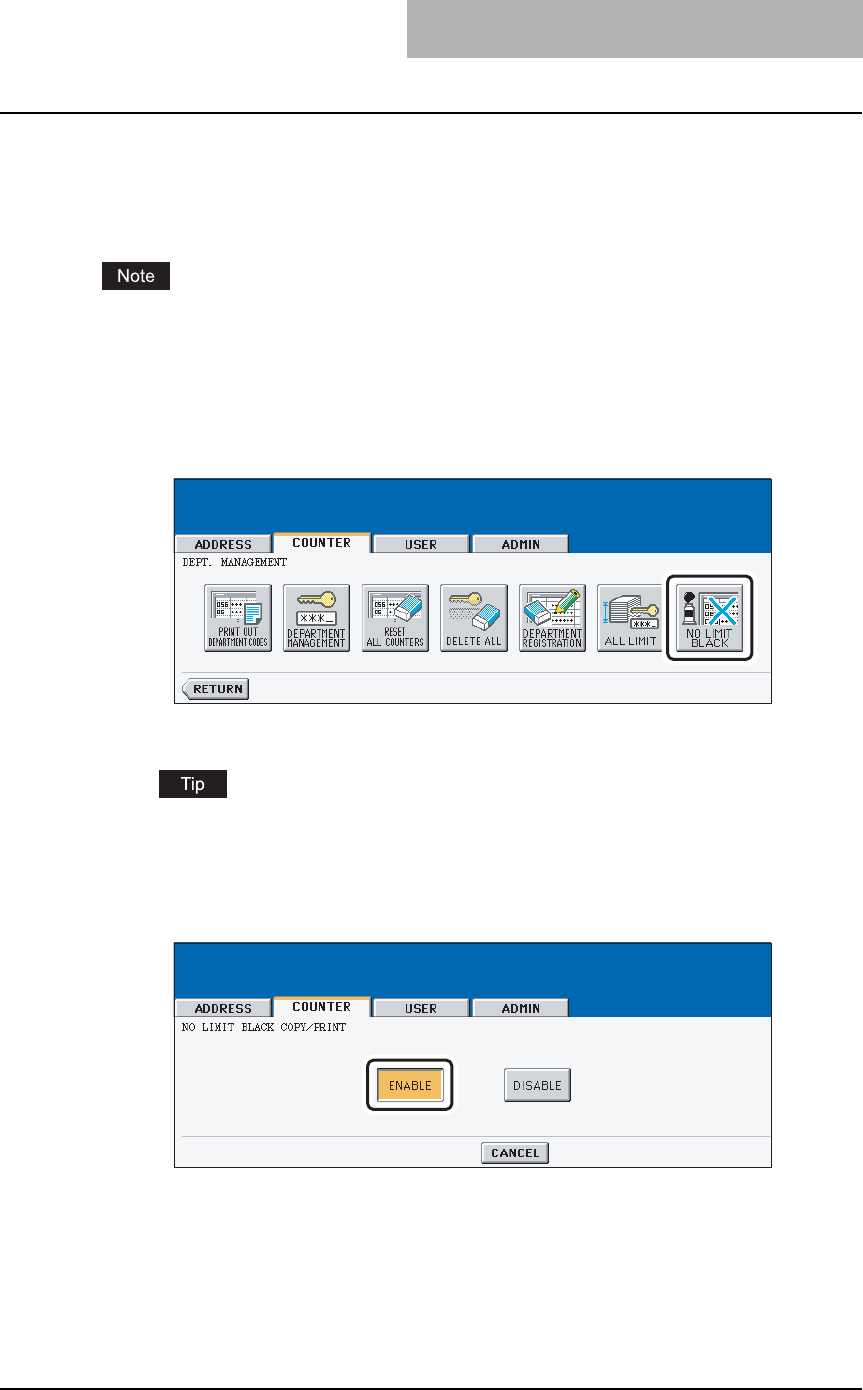
MANAGING DEPARMENT CODE 73
Setting No Limit Black
When No Limit Black function is enabled, users can perform any numbers of the black copies/
prints on this equipment and it will not count the number of black copies/prints for each depart-
ment code.
When the Department Management is disabled, the No Limit Black function is also disabled.
Therefore, the No Limit Black function is set as disabled every time you enable the Department
Management. If you want to enable the No Limit Black function, you must enable it after
enabling the Department Management.
1
In the DEPT. MANAGEMENT menu, press the [NO LIMIT BLACK]
button.
y The NO LIMIT BLACK COPY/PRINT screen is displayed.
For the procedure to display the screen above, see "Logging On As Administrator".
P. 53
2
Press the [ENABLE] button to enable the No Limit Black function,
or the [DISABLE] button to disable the No Limit Black function.
y THe No Limit Black setting is saved.


















