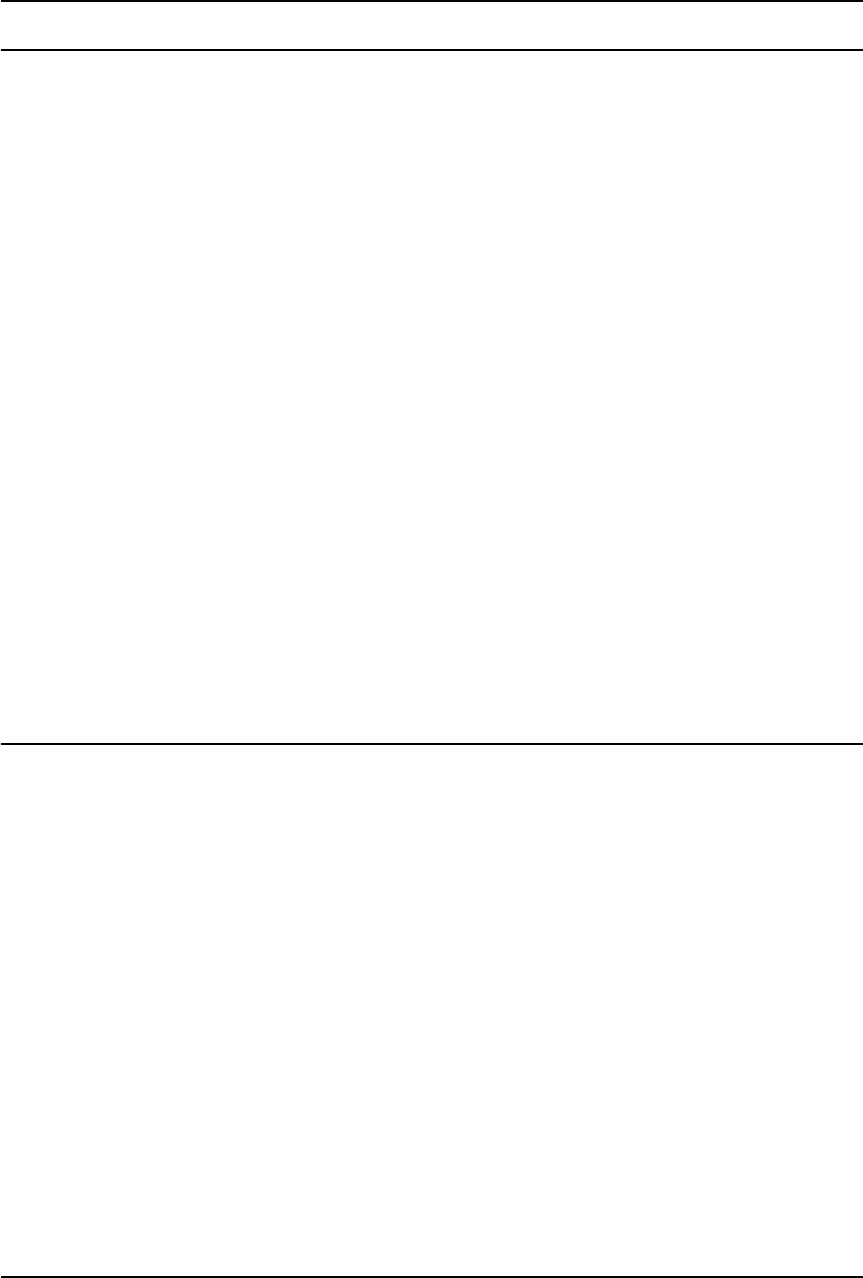
2 TABLE OF CONTENTS
Chapter 3 SETTING ITEMS (USER)
SETTING GENERAL FUNCTIONS .............................................................76
Setting the Auto Clear Mode ...................................................................76
Changing the Display Language .............................................................78
Setting the Reversed Display Mode ........................................................79
Replacing the Toner Cartridge ................................................................81
Setting the Calibrations ...........................................................................83
Setting the Registration ...........................................................................85
SETTING COPY FUNCTIONS.....................................................................86
SETTING FAX FUNCTIONS........................................................................88
SETTING SCAN FUNCTIONS.....................................................................90
SETTING E-FILING FUNCTIONS................................................................93
PRINTING LISTS .........................................................................................94
Printing the Address Book List ................................................................94
Printing the Group Numbers List .............................................................96
Printing the Function List (User)..............................................................97
SETTING DRAWER.....................................................................................98
CHECKING E-MAIL...................................................................................100
TURN OFF THE POWER (SHUT DOWN).................................................101
SETTING BIP PRINTING...........................................................................103
Chapter 4 SETTING ITEMS (ADMIN)
ENTERING TO ADMIN MENU...................................................................107
SETTING GENERAL FUNCTIONS ...........................................................109
Setting the Device Information ..............................................................109
Setting the Notification...........................................................................111
Changing the Administrator Password ..................................................113
Setting the Date and Time.....................................................................115
Setting the Weekly Timer ......................................................................117
Setting the Auto Power Save Mode.......................................................120
Setting the Sleep Mode.........................................................................122
Setting the Calibration and Registration Display Level..........................124
Setting the Copy Calibrations................................................................126
Setting the Print Calibration...................................................................129
Setting the Registration .........................................................................132
Setting the Drawer Set Pop-Up and Paper Jam Recovery Pop-Up ......134
SETTING NETWORK FUNCTIONS ..........................................................136
Setting the TCP/IP Protocol...................................................................136
Setting the IPX/SPX Protocol ................................................................142


















