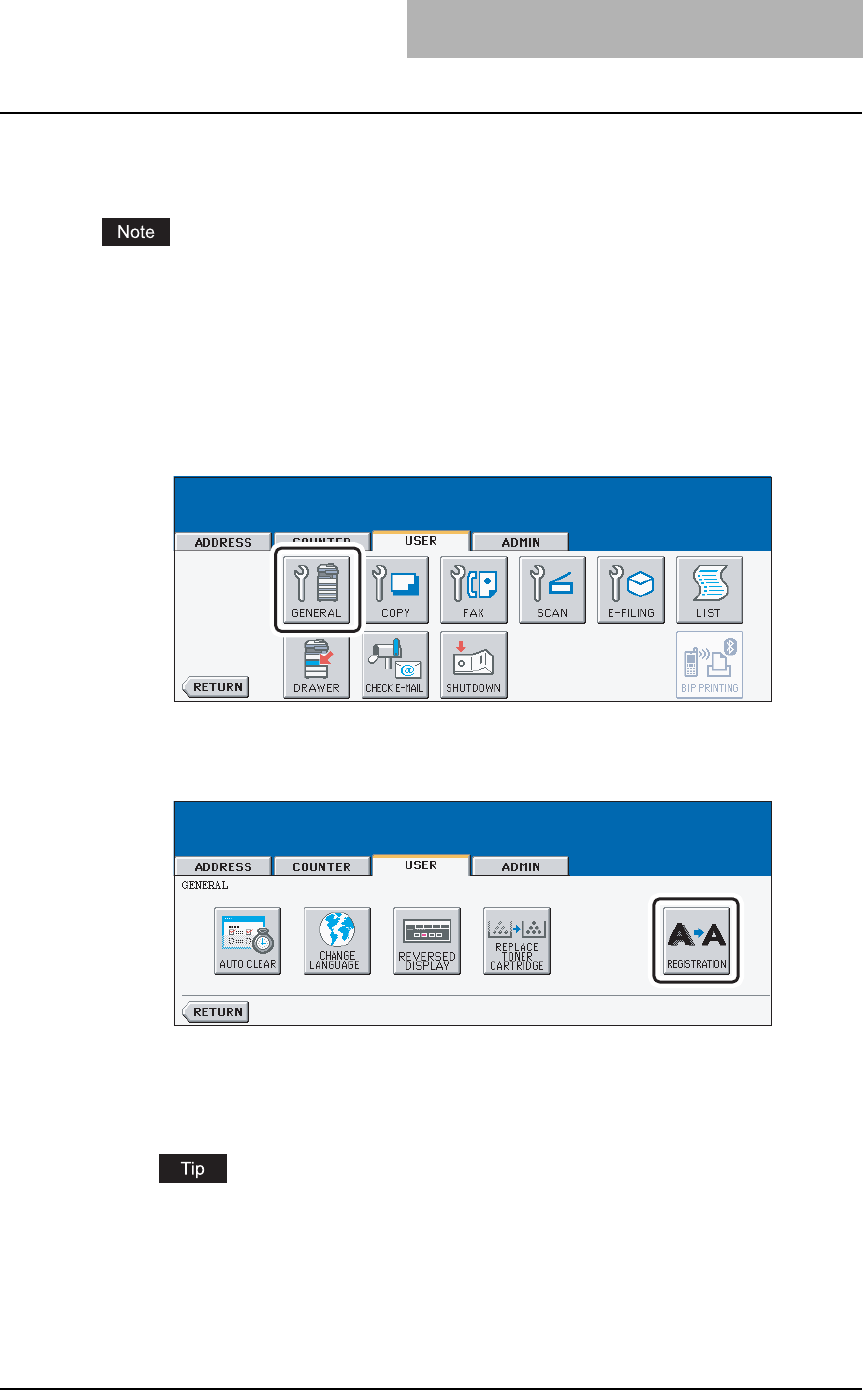
SETTING GENERAL FUNCTIONS 85
Setting the Registration
This equipment allows you to perform the registration to adjust the printing position manually.
The registration setting in the [USER] menu can be configured only when an administrator has
set the Registration Display Level to [USER].
P.124 “Setting the Calibration and Registration Display Level”
1
Press the [USER FUNCTIONS] button on the control panel to enter
the User Functions menu.
2
Press the [USER] button, and then press the [GENERAL] button on
the touch panel.
y The GENERAL menu is displayed.
3
Press the [REGISTRATION] button.
y The REGISTRATION menu is displayed.
4
Please refer to the Step 4 in the following procedures.
P.132 “Setting the Registration”
The instructions on how to perform the registration is same when it is performed in the
[ADMIN] menu.


















