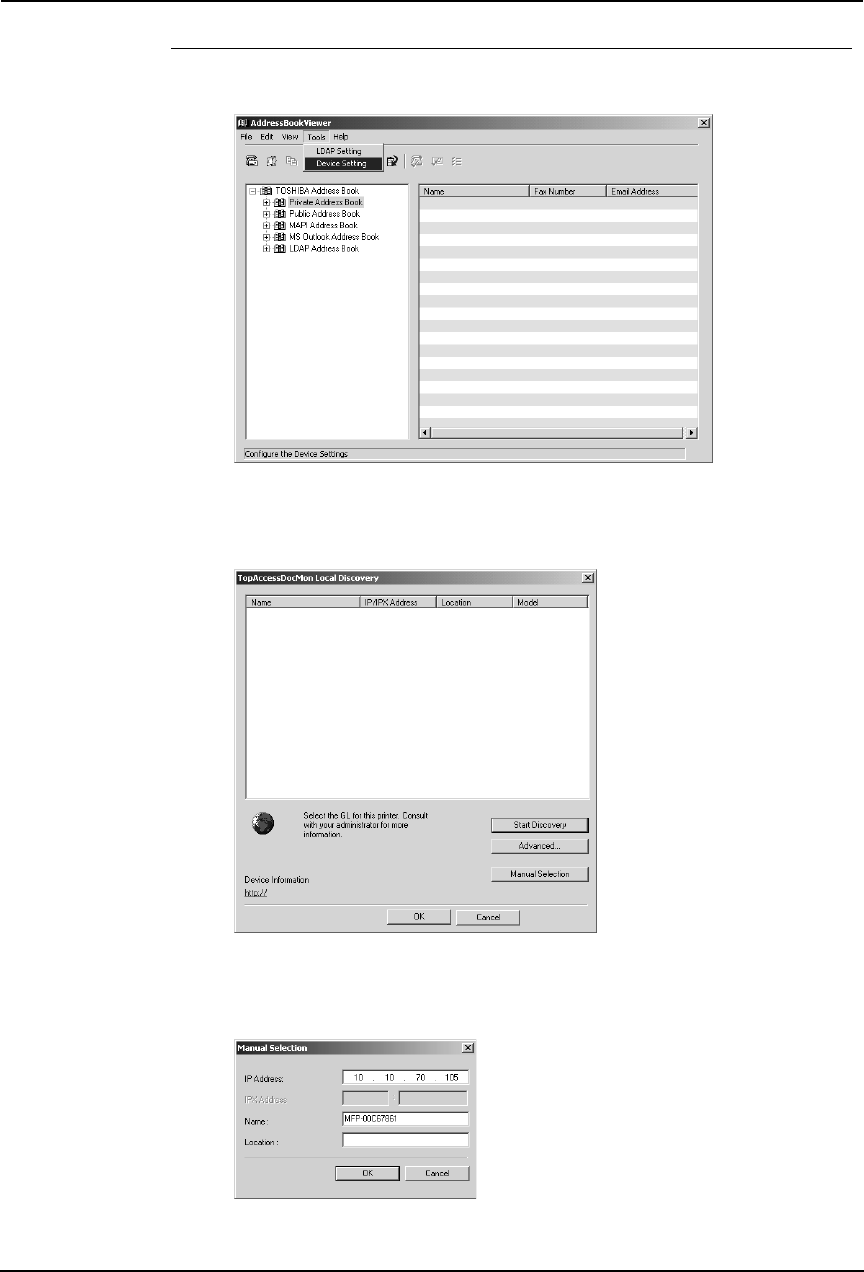
64 Network Fax Guide — Managing Address Book
Configuring the connection manually
1. Click the [Tools] menu and select [Device Setting].
• The TopAccessDocMon Local Discovery dialog box appears.
2. Click [Manual Selection].
• The Manual Selection dialog box appears.
3. Enter each item to specify the printer address.
IP Address — Enter the IP address of the printer.


















