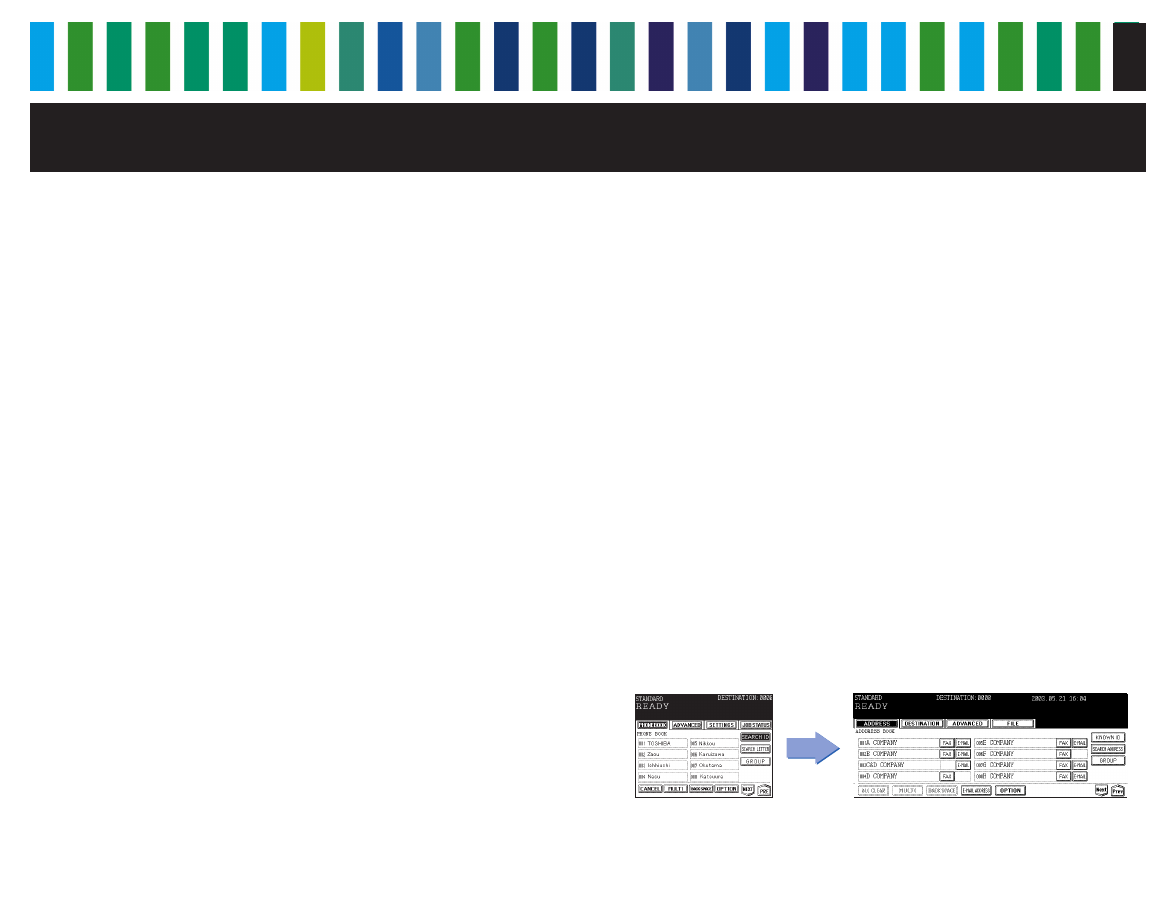
FAX FEATURES
18
• Relay Transmission(F-code compliant) — A fax is
transmitted to a hub station where a relay mailbox is created,
then the fax is relayed to final destinations, resulting in savings
of phone charges.
• Recovery Transmission — In case of fax transmission error, the
fax is stored in memory for a specified period of time. This
function gives users a chance to retransmit the fax without
requiring them to rescan the original.
•Priority Transmission — Users in a hurry can transmit a fax
prior to other reserved transmissions.
• Busy Transmission — If the e-
STUDIO3511/4511 fails to connect
using the primary number stored in the Phone Book, it can dial
an alternative number.
• Batch Transmission — Two or more reserved jobs at a time canbe
faxed to one remote destination to reduce communications costs.
Multi Access (Dual Access)
This function allows the main unit to perform two jobs
concurrently, reducing the likelihood of job conflict. For instance,
users can make copies, print out documents, or transmit faxes
from the memory, while receiving incoming faxes.
Private Mail Box/Public Mail Box (F-code)
Private mailbox is a secure transmission method. Users cannot
receive mail until they enter a password. Once transmitted,
however, the information will be deleted from the sender’s memory.
Public mailbox is similar to a bulletin board, where information
posted remains for future access. This feature is also
password-protected.
Tr ansmission/Reception of Large-Size Fax
Making full use of the rich paper handling capabilities and
sources, users can transmit and receive/print out an A3/Ledger-
sized document or technical drawing.
Duplex Transmission and two-sided printing
With the optional Reversing Automatic document Feeder (RADF)
installed, the e-
STUDIO3511/4511 allows two-sided documents to be
scanned and transmitted sequentially. In addition, the Duplex Print
mode can print out received faxes on both sides of the paper.
Operability for Fax
For the e-STUDIO3511/4511, both a fax number and an
email/Internet FAX address of a particular party can be registered
in a “single” address book. The address book can be accessed
through a simple operation on the Control Panel or by utilizing
the Web based TopAccess utility. The email address and/or fax
number can be easily added to or deleted from the address book.
In addition, data in the address book can imported from other
sources, exported to create a clone address book on another
machine, and backed up for security.
The newly designed address book significantly simplifies the
steps to enter and search for fax numbers and email addresses,
increasing user-friendliness and convenience.
For the e-STUDIO3511/4511, the phone book is integrated
with the email address book. This allows users to enter or
find both a fax number and email address of Company A in
the single address book.
The e-STUDIO35/45 has a separate phone
book and email address book. A user needs
to enter or search for a fax number of
Company A in the phone book, and an email
address in the address book.


















