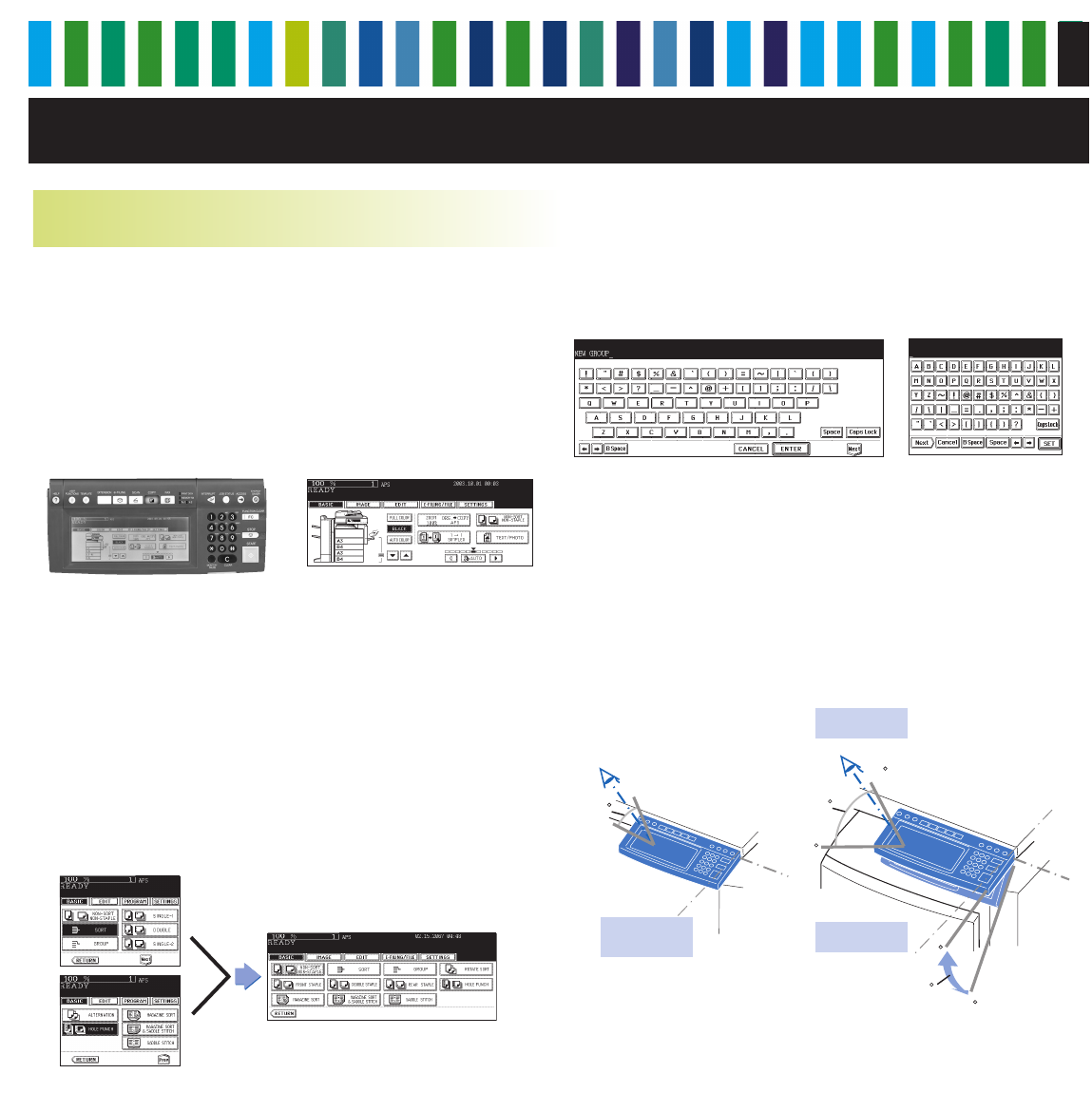
GENERAL FEATURES
6
EASY-TO-SEE AND EASY-TO-USE WIDE
CONTROL PANEL
The e-STUDIO3511/4511 enhanced Control Panel and Touch Panel
Display provides users with better viewability and more
comfortable key entries.
Half-VGA Touch Panel Display
The e-STUDIO3511/4511 is equipped with the half-VGA Touch
Panel Display.
The e-
STUDIO3511/4511’s user interface is harmonious with
previous generation model’s. However, a big difference is the size
of the Touch Panel Display – the e-
STUDIO3511/4511 features a wide
Touch Panel Display, allowing for more information to be shown
on a single screen. Also, the wide Touch Panel Display shortens
work flow, so it’s much easier for users to access a mode or
function that they are looking for. In addition, spacing between
the buttons is wide enough to avoid mistakes.
QWERTY Keyboard
The e-STUDIO3511/4511 features a responsive QWERTY touch
keyboard. This key arrangement is more familiar to users who
operate PCs and allows easy entry of text or symbols.
Tilt Type Control Panel
The Control Panel tilts to more convenient viewing angles and
achieves stress-free operation for many more users, as illustrated
below. For example, it’s easily accessible to people in a wheelchair.
e-STUDIO3511/4511 e-STUDIO35/45
Viewing
angle
Adjustable
angle
Viewing angle
at standard
position
10
5
45
85
40
75
45
General view of the Control Panel and Touch Panel Display
e-STUDIO35/45 e-STUDIO3511/4511
The buttons, which are shown in two separate pages for
the predecessor model "e-
STUDIO35/45", are now
arranged in a single screen. In addition, spacing between
the buttons is wider than the e-
STUDIO35/45.


















