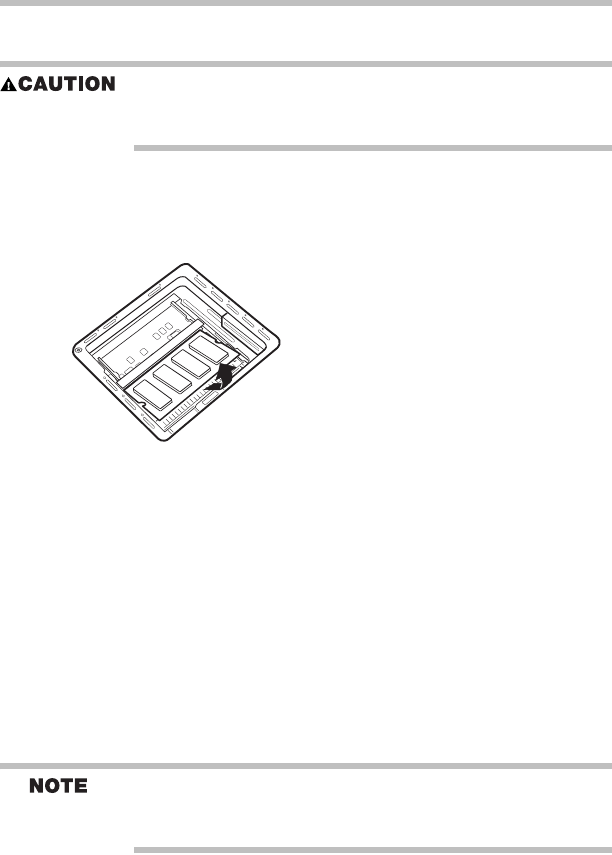
10
Your computer’s TFT display
RG 5.375 x 8.375 ver 2.3.4
Removing a memory module
If you use the computer for a long time, the memory modules will become
hot. If this happens, let the modules cool to room temperature before you
replace them.
1 Follow steps 1 through 5 in “Installing additional memory (optional)”
on page 7.
2 Gently push the memory clips outward until the memory module pops
up.
Removing the memory module
3 Gently pull the memory module diagonally to remove it from the slot.
4 Complete the procedure by following steps 9 through 13 in “Installing
additional memory (optional)” on page 7.
Your computer’s TFT display
Small bright dots may appear on your TFT display when you turn on your
computer. Your display contains an extremely large number of thin-film
transistors (TFT) and is manufactured using high-precision technology.
Any small bright dots that may appear on your display are an intrinsic
characteristic of the TFT manufacturing technology.
Inserting PC Cards
Use caution when lifting or turning your computer. Failure to do so may
result in damage to components, such as cables, attached to your computer,
or to the computer itself.
Before you insert a PC Card, refer to the documentation that comes with
the card to see if you need to do anything before you insert it.
To insert a PC Card:
1 Turn off the computer.
You may also hot swap a PC Card (see “Hot swapping” on page 11).


















