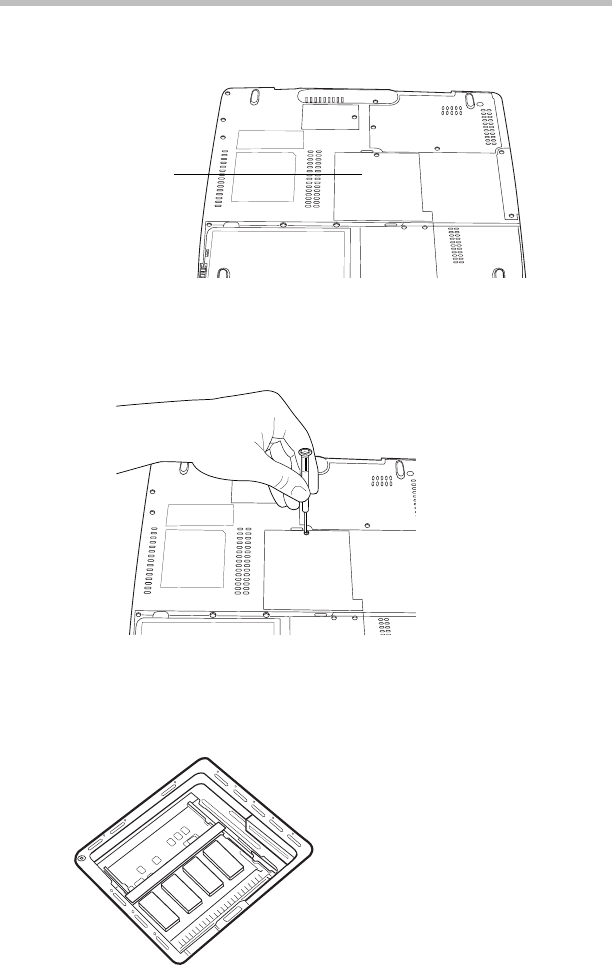
8
Installing additional memory (optional)
RG 5.375 x 8.375 ver 2.3.4
Base of your Satellite computer
4 Using a standard Phillips no. 1 screwdriver, unscrew the screw that
secures the memory slot cover, then remove the memory slot cover.
Removing the memory slot cover
5 Put the screw and the cover in a safe place so that you can retrieve
them later.
The following figure shows the inside of the memory compartment.
Viewing the inside of the memory compartment
Memory
slot cover


















