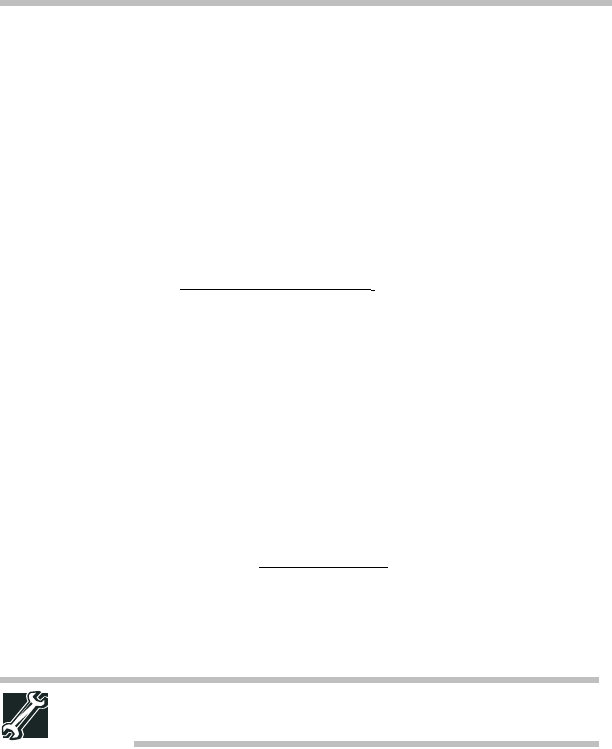
25
Features and specifications
RG 5.375 x 8.375 ver 2.3.4
Storage capacity
Ports
Main battery Removable, rechargeable Lithium Ion (Li-Ion) high-capacity
battery (4400 mAh, 14.8V x 6 cell)
Battery recharge time is several hours*
*Battery life may vary depending on product model,
configuration, applications, power management settings and
features utilized. Recharge time varies depending on usage.
Battery may not charge while computer is consuming full
power. After a period of time, the battery will lose its ability to
perform at maximum capacity and will need to be replaced.
This is normal for all batteries. To purchase a new battery pack,
see the accessories information that shipped with your
computer or visit the Toshiba Web site at
www.accessories.toshiba.com.
These models achieved the battery life times shown using Ziff
Davis Media Inc.’s Business Winstone
®
2002 BatteryMark
TM
Version 1.0. These tests were performed without independent
verification by the VeriTest testing division of Lionbridge
Technologies, Inc. (“VeriTest”). Neither Ziff Davis Media Inc.
nor VeriTest makes any representations or warranties as to the
results of the tests. Winstone
®
is a registered trademark and
BatteryMark
TM
is a trademark of Ziff Davis Publishing
Holdings Inc. in the U.S. and other countries. Copyright 2002
Ziff Davis Media Inc. All Rights Reserved. A description of
the environment under which the tests were performed is
available at
www.ts.toshiba.com by selecting your particular
product, family and model number, clicking GO, and then
clicking on the Detailed Specs link from the menu on the left.
RTC battery Lithium (Li) battery provides power for the internal real-time
clock and calendar
TECHNICAL NOTE: The RTC battery does not charge while the computer is
turned off even when AC power is attached.
Intelligent power supply Detects low battery charge and displays the battery charge
remaining or time remaining
Hard disk 2.5-inch drive and controller provides non-volatile storage for
20 GB, 30 GB, 40 GB, 60 GB (GB means 1 billion bytes)
DC-IN Lets you connect the computer to AC power, using the AC
adapter and power cable


















