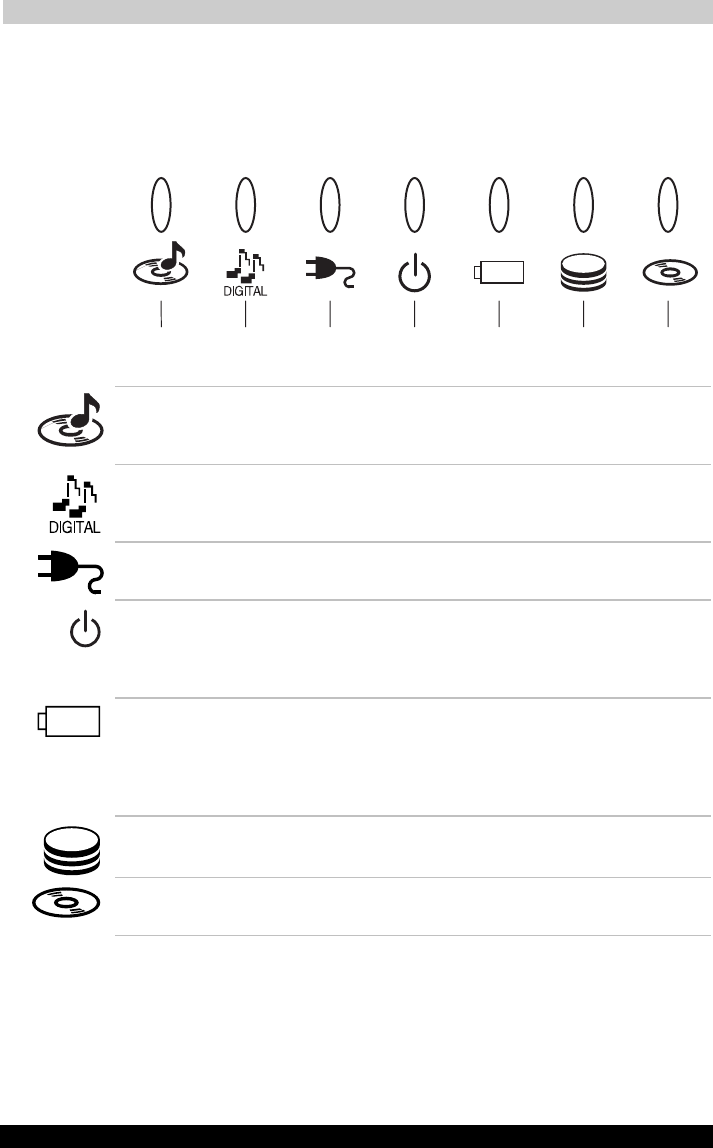
The Grand Tour
Satellite A30 Series 2-9
Satellite A30 Series
Version
1
Last Saved on 12/08/2003 14:15
ENGLISH using Euro_M.dot –– Printed on 12/08/2003 as IM_A30EN
Indicators
The figures below show the system indicator lights, which light when
various computer operations are in progress.
CD/DVD DIGITAL DC IN POWER BATTERY BUILT-IN HDD OPTICAL
MEDIA/FDD
The system indicators
CD/DVD The CD/DVD indicator glows green when the
computer is in CD mode. This indicator is not
present on all models.
Digital The Digital indicator glows green when the
computer is in Digital mode. This indicator is not
present on all models.
DC IN The DC IN indicator glows green when DC
power is supplied from the AC power adaptor.
Power The Power indicator glonws green when the
computer is on. If you put the computer in Stand
by mode it pulses amber. In Hibernation mode, it
doesn’t glow.
Battery The Battery indicator indicates the condition of
the battery’s charge. Green indicates full charge,
amber indicates battery charging and flashing
amber indicates a low battery charge. Refer to
Chapter 6, Power and Power- Up Modes.
Built-in HDD This indicator glows green when the computer is
accessing the hard disk.
Optical Media This indicator glows green when the computer is
accessing an optical media disc.


















