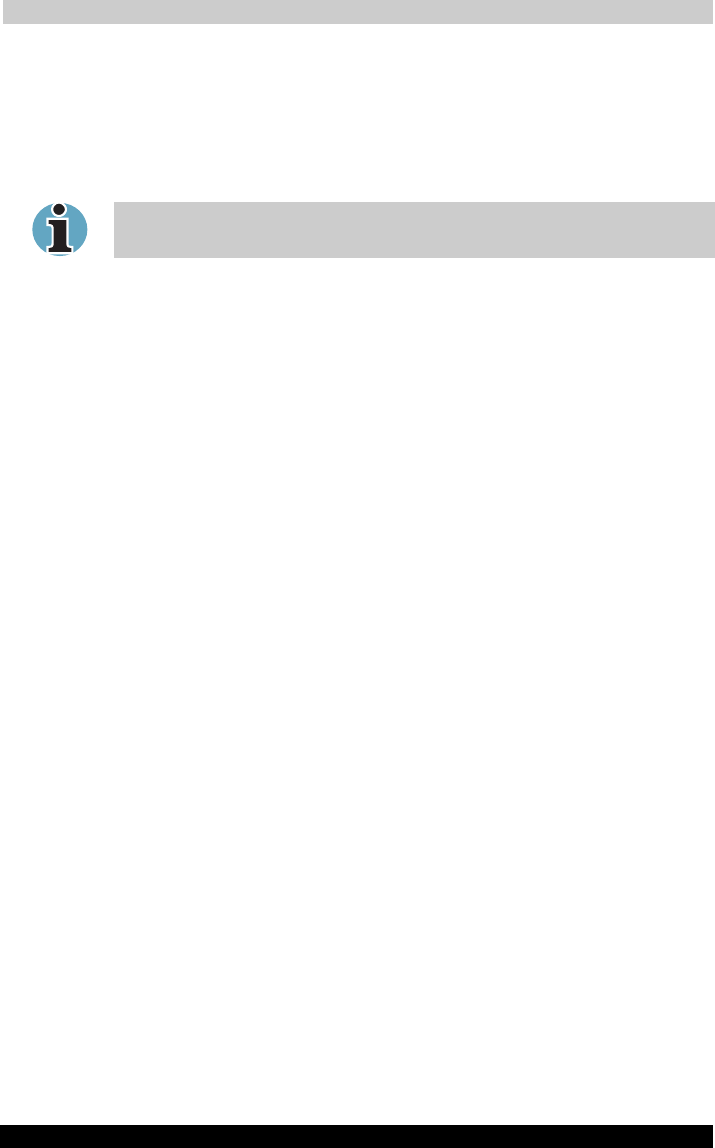
Operating Basics
Satellite A30 Series 4-9
Satellite A30 Series
Version
1
Last Saved on 12/08/2003 14:15
ENGLISH using Euro_M.dot –– Printed on 12/08/2003 as IM_A30EN
Writing DVD/CDs
The full-size drive provides high-performance execution of
DVD/CD-based programs. You can run either 12 cm (4.72") or 8 cm
(3.15") DVD/CDs without an adaptor. For information on loading and
unloading disks refer to the Using optical media drive section.
DVD/CD-R disks can be written to only once.
DVD-RAM/DVD-RW/CD-RW disks can be rewritten many times.
Before writing
Please observe the following points when you write or rewrite data.
■ We recommend the following manufacturers of CD-R, CD-RW,
DVD-R, DVDRW and DVD-RAM media. Media quality can affect write
success rates.
CD-R: Taiyo Yuden Co. Ltd.
Mitsui Chemicals Inc.
Mitsubishi Chemical Corporation
Ricoh Co., Ltd
Hitachi Maxell Ltd.
CD-RW: Mitsubishi Chemical Corporation.
Ricoh Co., Ltd.
DVD-R: Matsushita Electric Corporation Co., Ltd.
Taiyo Yuden Co. Ltd.
DVD-RW Victor Company of Japan, Ltd. (JVC).
TDK Corporation.
DVD-RAM Matsushita Electric Corporation Co., Ltd.
■ Be sure to connect the AC adaptor when you write or rewrite.
■ Be sure to close all other software programs except the writing
software.
■ Do not run software such as a screen saver, which can put a heavy
load on the CPU.
■ Operate the computer at full power. Do not use power-saving
features.
■ Do not write while virus check software is running. Wait for it to finish,
then disable virus detection programs including any software that
checks files automatically in the background.
■ Do not use hard disk utilities, including those intended to enhance
HDD access speed. They may cause unstable operation and damage
data.


















