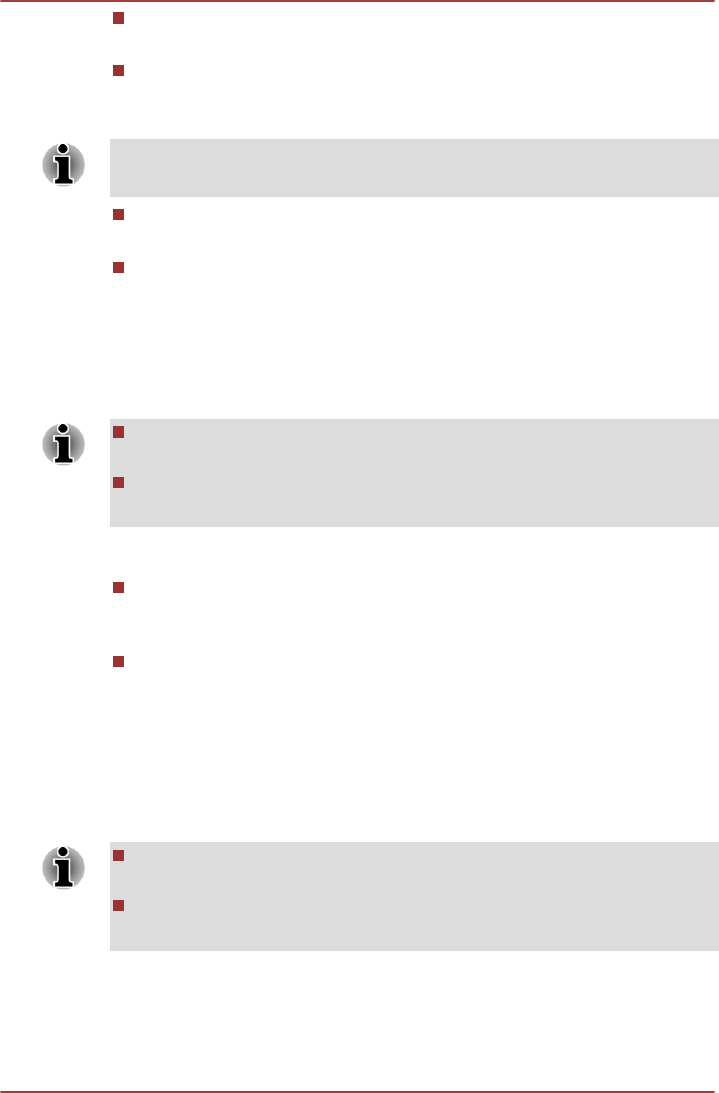
Multi function switch settings
Tap to open a dialog where you can select how the switch will work.
Font size
Tap to open a dialog where you can select the font size on the user
interface.
Some apps may not display texts properly if font size which is set as
Normal by default is changed.
Enable Balanced Power
Check to enable power saving.
HDMI video mode
Tap to switch between HDMI video output mode.
Video enhancement
You can switch to the ON position to enable video enhancement with
Adaptive Display powered by Toshiba Technologies.
Some contents and applications may not be supported by the video
enhancement function.
Battery life may be affected by the configuration of the video
enhancement function.
Detailed settings are available only after video enhancement is enabled.
Video demo mode
Check this option to enable video enhancement preview - half of the
video playback area is enhanced while the other is not.
Video quality
Tap to select video quality.
Audio enhancement
You can switch to the ON position to enable audio enhancement powered
by Toshiba & SRS Technologies.
Detailed settings are available only after audio enhancement is enabled.
Some contents and applications may not be supported by the audio
enhancement function.
Battery life may be affected by the configuration of the audio
enhancement function.
SRS Premium Voice PRO information
SRS Premium Voice PRO™ provides a superior voice communication and
multimedia experience for the PC.
TOSHIBA AT300
User's Manual 6-10


















