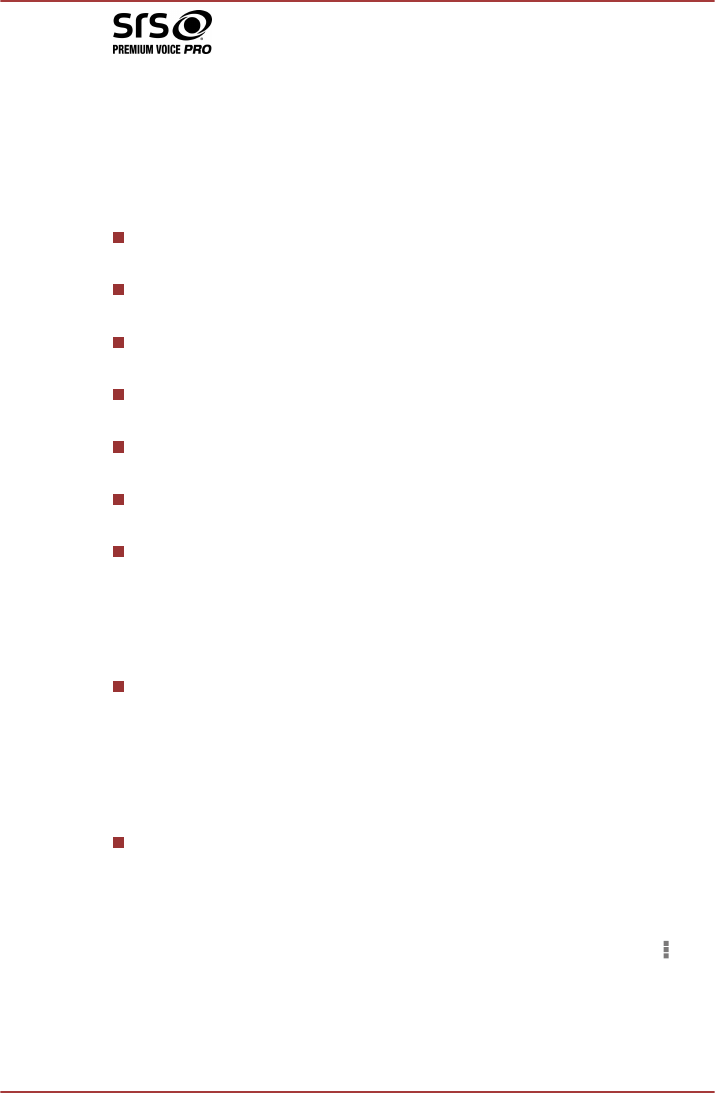
Storage
Storage shows your internal storage and external storage status.
Internal storage
Internal storage contains the following options:
Total Space
Shows the total memory space of internal storage in your tablet.
Apps
The amount of application data of internal storage.
Downloads
The amount of downloaded data of internal storage.
Pictures, Videos
The amount of picture and video data of internal storage.
Audio (music, ringtones, podcasts etc.)
The amount of audio data of internal storage.
Misc.
The amount of miscellaneous data of internal storage.
Available
Shows the free space of internal storage.
SD card
SD card contains the following options after you insert an SD card.
Unmount SD card
Tap to unmount the SD card for safe removal.
USB storage
USB storage contains the following options depending on the devices that
you have inserted:
Unmount USB0 - Unmount USB7
Tap to unmount the USB memory device for safe removal.
USB computer connection
You can choose how the USB port works by tapping the Menu icon ( )
and select USB computer connection. Please refer to the Connecting to
a computer section for more details.
TOSHIBA AT300
User's Manual 6-11


















