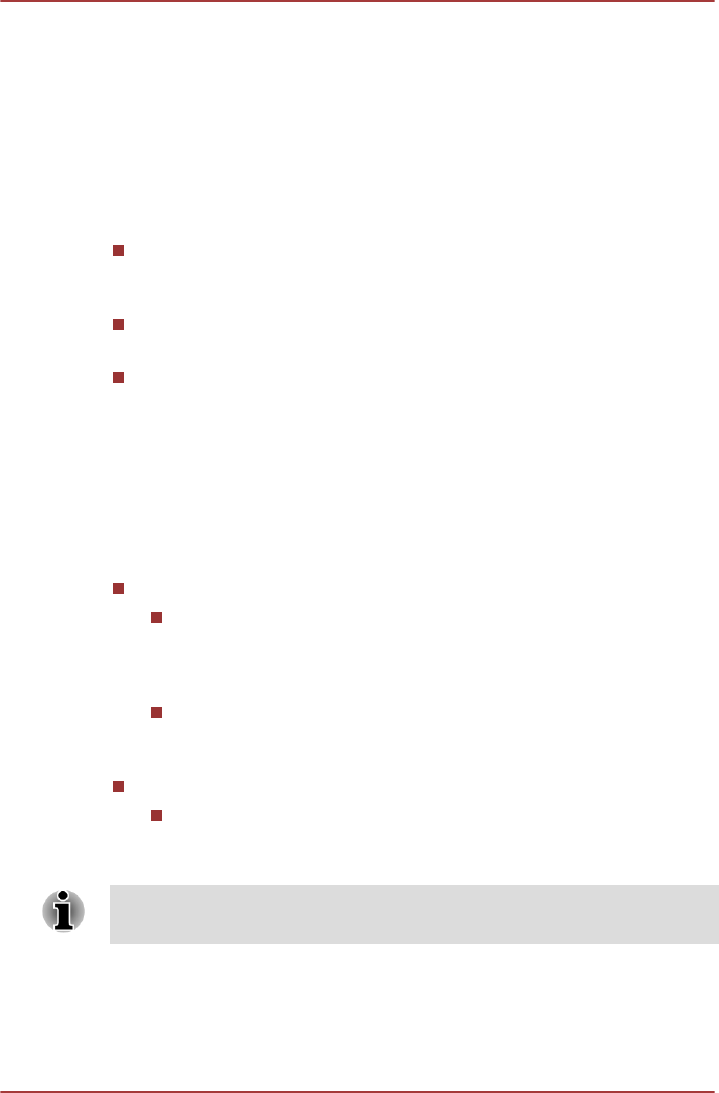
Tap ADD ACCOUNT on the top right of the screen to add a mail account
or an exchange account. You can sync your contacts, calendar or other
applications data via an exchange account.
You can tap to edit an account. Settings vary with different account type.
Location services
You can use Location services settings to configure location related
settings.
Location services contains the following options:
Google’s location service
Check this option to allow your apps to use data from sources such as
Wi-Fi or mobile networks to determine your approximate location.
GPS satellites
Check this option to find your location via GPS satellites.
Location & Google search
Check this option to let Google improve search results and other
services by using your location.
Security
You can use Security settings to configure settings that help secure your
tablet and its data.
Security contains the following options:
Screen Security
Screen lock
Tap to open a screen where you can configure the tablet to lock
screen with a slide, pattern, PIN or password. You can also
choose None to disable screen lock.
Owner info
Tap to open a dialog where you can enter text to display on the
lock screen.
Encryption
Encrypt tablet
Tap to open a dialog where you can set numeric PIN or password
to decrypt your tablet each time you power it on.
A PIN or password must be set (using Screen lock option) before
encrypting your tablet.
TOSHIBA AT300
User's Manual 6-13


















