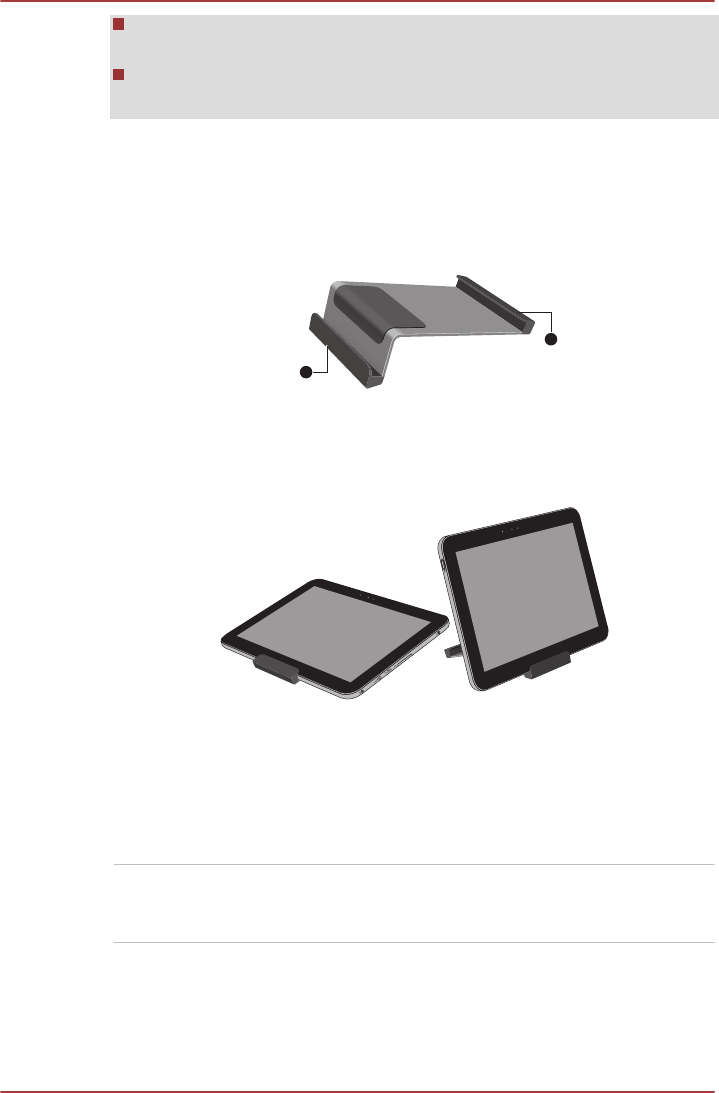
When you connect a television or external monitor to the HDMI port,
the display output device is set to HDMI.
When you unplug the HDMI cable and re-plug it, please wait at least 5
seconds before you re-plug the HDMI cable.
Toshiba Tablet Stand
Your tablet is supplied with a Stand, which can provide two viewing angles
for the user.
Figure 7-3 Tablet stand
1
1
2
1. Straight angle 2. Flat angle
You can place the tablet in either of the angles as the following:
Figure 7-4 Place your tablet to the stand
Optional TOSHIBA Accessories
You can add a number of options and accessories in order to make your
tablet even more powerful and convenient to use. For reference, the
following list details some of the items that are available from your reseller
or TOSHIBA dealer:
AC Adaptor If you frequently use your tablet at more than one
site, it may be convenient to purchase an
additional AC adaptor to be kept at each site.
TOSHIBA AT330
User's Manual 7-5


















