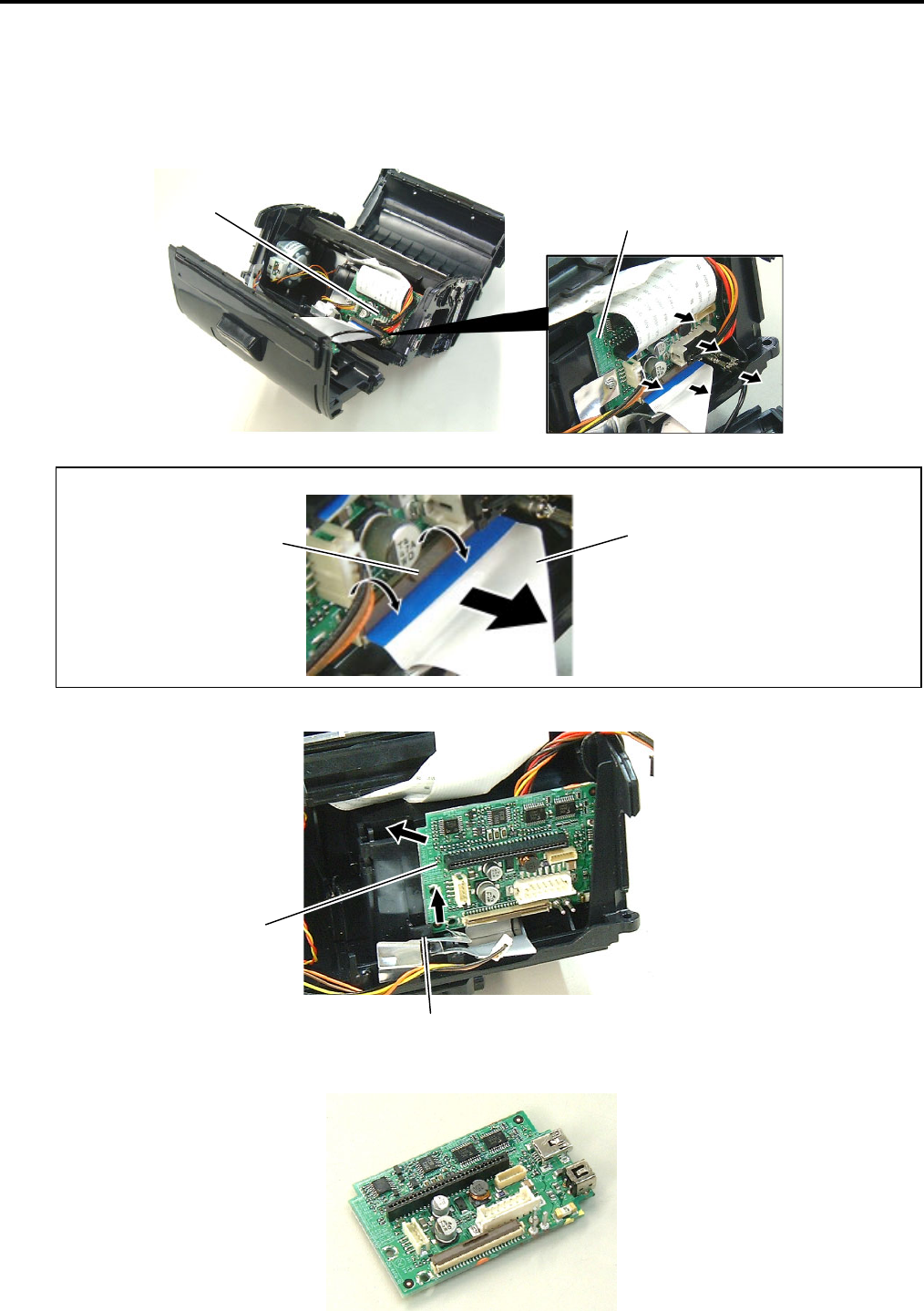
2. MAJOR UNIT REPLACEMENT EO18-33023
2.5 Replacing the Drive PC Board
2-12
2.5 Replacing the Drive PC Board
1) Remove the Right Cover, Left Cover and Front Cover. (Refer to Section 2.1 Replacing the CPU PC
Board.)
2) Disconnect all Connectors and FPC Cable from the Drive PC Board.
3) Remove the Drive PC Board from the Guide.
5) Replace the Drive PC Board with a new one, then reassemble in the reverse order of removal.
Drive PC Board
Drive PC Board
Guide
NOTE: Before disconnecting the FPC Cable, release the Connector Lock.
Connector Lock
FPC Cable
Drive PC Board


















