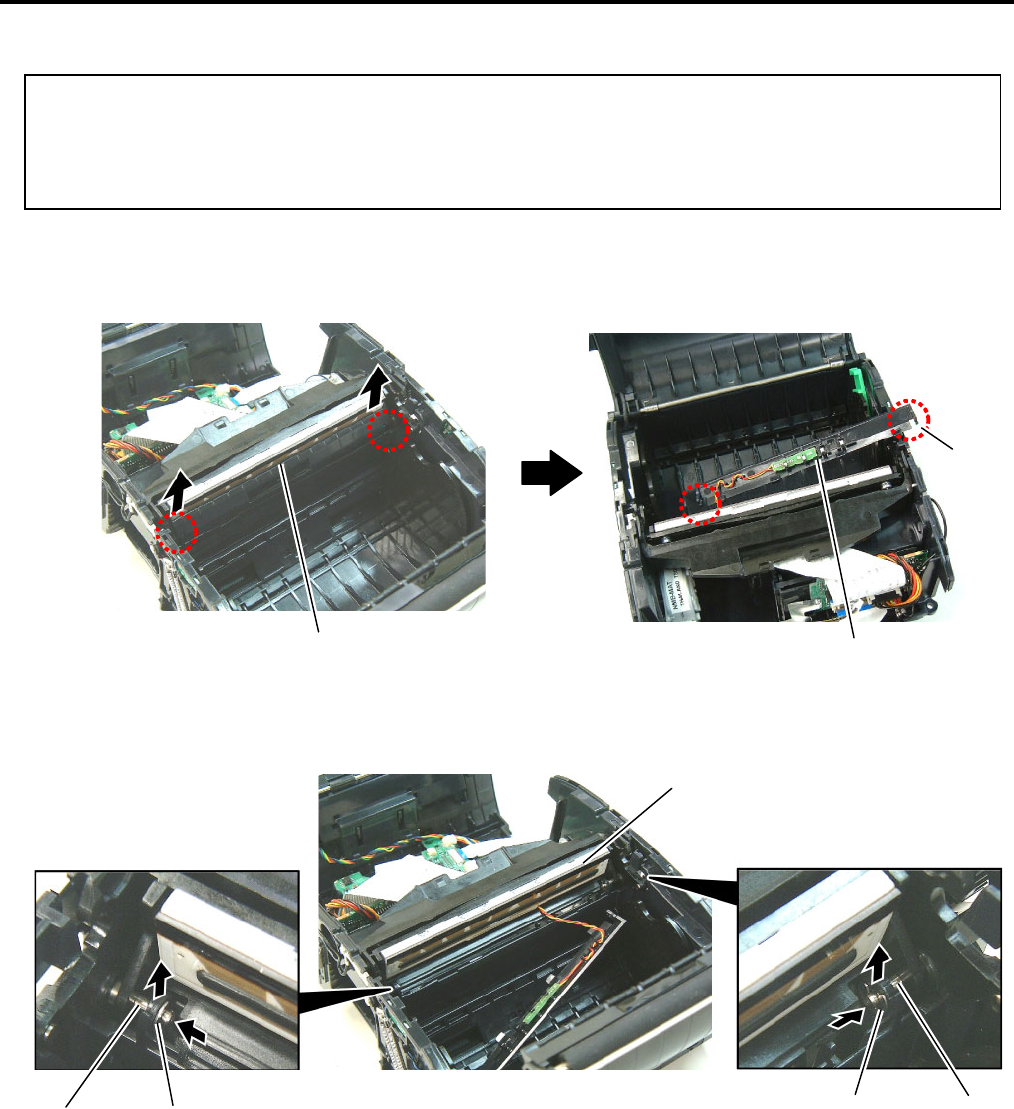
2. MAJOR UNIT REPLACEMENT EO18-33023
2.9 Replacing the Cover Open Switch and Media Sensor (Lower)
2-15
2.8 Replacing the Print Head
1) Remove the Right Cover, Left Cover and Front Cover. (Refer to Section 2.1 Replacing the CPU PC
Board.)
2) Release the Hooks, then remove the Media Sensor Holder Ass’y upward.
3) Remove the right and left E-Rings.
NOTE: Carefully remove the E-Rings in order not to damage the Print Head Element.
4) Remove the right and left Shafts.
Media Sensor Holder
E-Ring
Print Head
Shaft
E-Ring
Shaft
CAUTION!
1. Before handling the print head, be sure to discharge static electricity in human body through other
metals. Failure to do this may damage the print head element.
2. Never touch the print head element directly by hands or hard objects. Doing so will damage the
element, causing a dot missing and a print failure.
Media Sensor Holder Ass’y
Hook


















