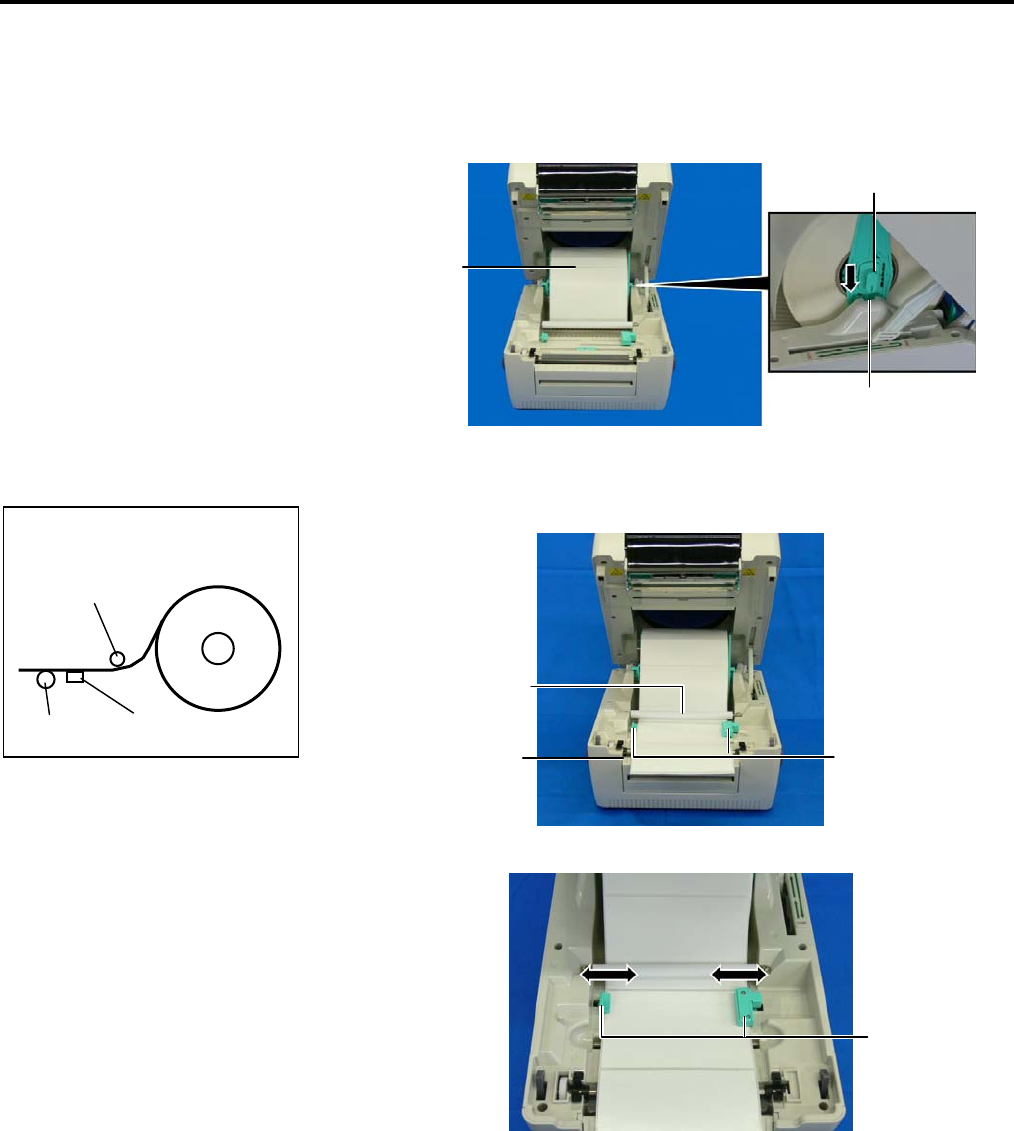
2. PRINTER SETUP
ENGLISH VERSION EO1-33062
2.7 Loading the Media
E2- 8
2.7 Loading the Media
(Cont.)
6. Insert the both ends of the Media Shaft into the slots of the printer to
place the Media Holder Ass’y into the printer. Make sure that the
media feeds from the top, as shown below.
7. Insert the leading edge of the media under the Media Hold Shaft, and
feed the media between the Media Guides.
8. Pull the media until it extends past the Media Outlet.
9. Manually adjust the Media Guide position to the media width.
10. Make sure that the media path through the printer is straight,
otherwise a skew feeding or a paper jam may occur.
Media Guide
Media Holder Ass’y
Slot
Media Guide
Media Hold Shaft
Media Shaft
Media Outlet
NOTE: Media path
Platen
Media Hold Shaft
Black mark sensor


















