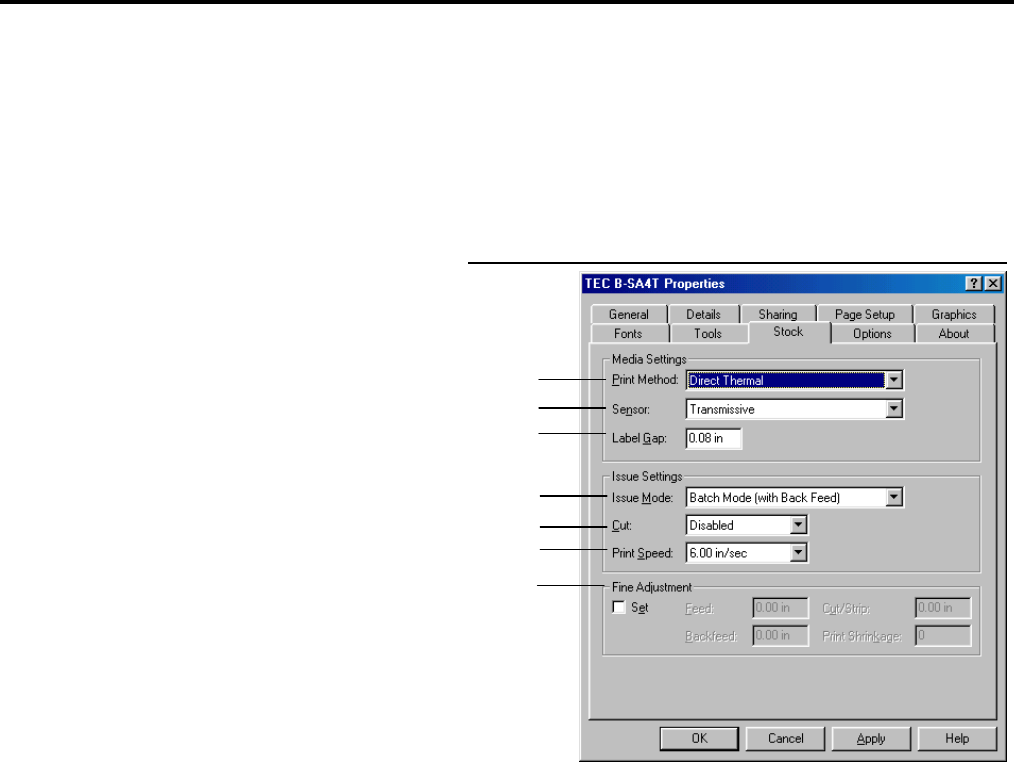
2. PRINTER SETUP ENGLISH VERSION EO1-33057
2.10 Print Test
E2-68
2.10 Print Test
After your operating environment has been set, perform a print test.
1. Perform a print test by using the Printer Driver or an Issue Command.
The printer driver’s Properties screen allows you to set the
communication conditions, media size, and other printing conditions
in accordance with your operating environment. For details, refer to
the Help for the Windows Printer Drivers screen.
Example: Stock tab display of the Printer Driver’s Properties Screen
Print Method: Direct thermal or thermal transfer is selectable.
Sensor: Media sensor type is selectable.
Issue Mode: Batch or strip is selectable.
Cut: Whether to use the cutter or not is selectable.
Fine Adjustment: Adjustment values for the feed amount, cut/strip
position, etc. can be set.
2. Confirm the print test result.
• When a print start position, cut/strip position, or print tone needs to
be adjusted: ⇒ Section 2.11 Position and Print Tone Fine
Adjustment
• When pre-printed media is used, and if a print start position is not
properly detected: ⇒ Section 2.12 Threshold Setting
Print Method
Senso
r
Issue Mode
Cut
Print S
p
eed
Label Ga
p
Fine Ad
j
ustment


















