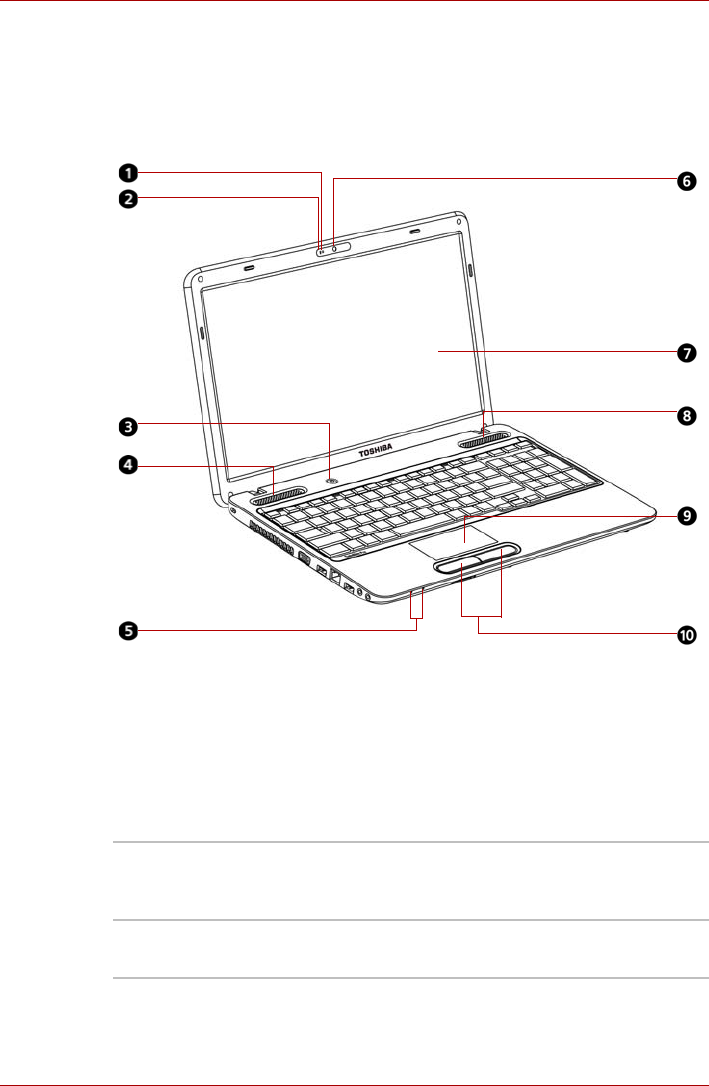
2-6 User’s Manual
Satellite C650/C650D, Satellite Pro C650/C650D
Front with The Display Open
Figure 2-6 shows the front of the computer with the display open. There are
two types of panel, depending on the model you purchsed. To open the
display, lift the display up and position the display at a comfortable viewing
angle.
Figure 2-6 The front with the display open
Web camera LED The web camera LED glows blue when the web
camera software is used. (Provided with some
models)
Built-in microphone Records monaural sounds into your applications.
(Provided with some models)
1. Web camera LED*
2. Built-in microphone*
3. Power button
4. Stereo speaker (left)
5. System indicators
6. Web camera*
7. Display screen
8. Stereo speaker (right)
9. Touchpad
10. Touchpad control buttons
* Provided with some models.


















