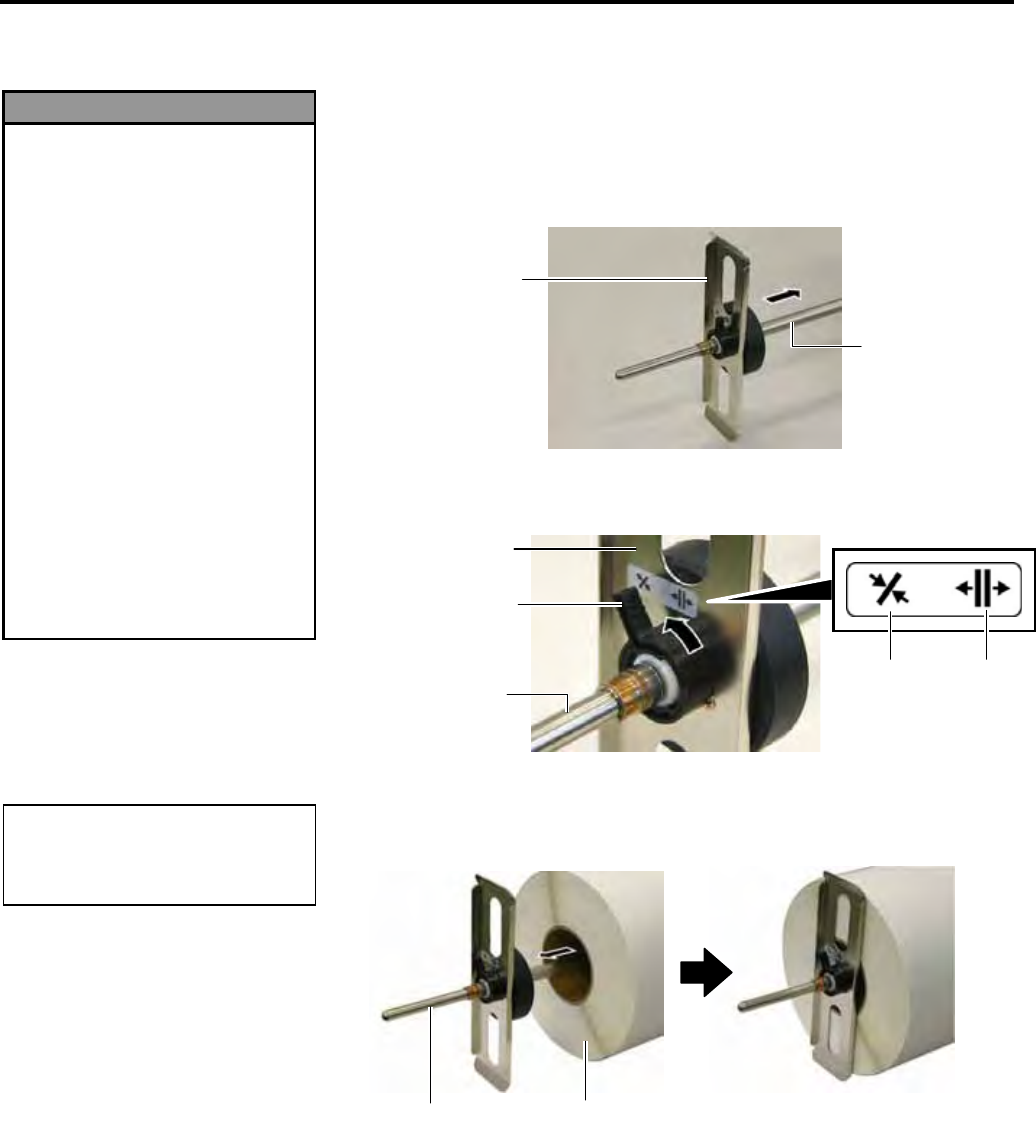
2. PRINTER SETUP ENGLISH VERSION EO1-33056
2.4 Loading the Media
E2- 4
2.4 Loading the Media
The following procedure shows the steps to properly load the media into
the printer so that it feeds straight and true through the printer.
Use the same procedure when replacing the media, also.
The printer prints both labels and tags.
1. Install one of the Media Holders onto the Supply Shaft.
2. Turn the Locking Lever of the Media Holder to “Close” position to fix
the Supply Shaft with the Media Holder.
3. Place a media roll onto the Supply Shaft and push the media against
the Media Holder.
1. Do not touch any moving
parts. To reduce the risk of
fingers, jewellery, clothing,
etc., being drawn into the
moving parts, be sure to
load the media once the
printer has stopped moving
completely.
2. The Print Head becomes
hot immediately after
printing. Allow it to cool
before loading the media.
3. Care must be taken not to
pinch your fingers when
opening or closing the Top
Cover or Right Side Cover.
4. Be careful not to pinch your
fingers by the Supply
Holder Frame or Media
Holders when loading the
media.
WARNING!
NOTE:
F
or the specification of available
media, refer to Section 7.1 Media.
Supply Shaft
Media Holde
r
Media
Supply Shaft
Locking Leve
r
Media Holde
r
Supply Shaf
t
Close Open


















