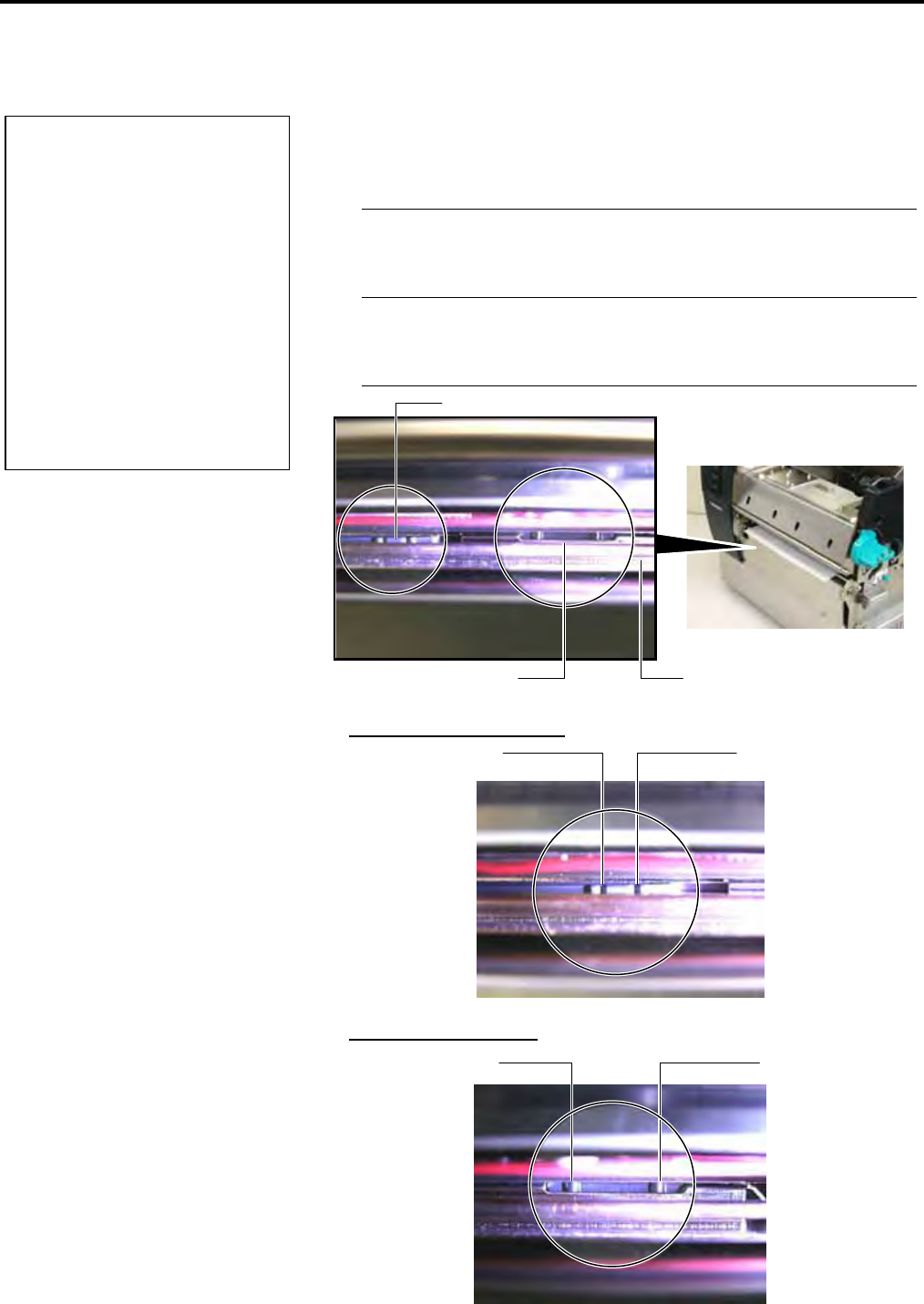
2. PRINTER SETUP ENGLISH VERSION EO1-33056
2.4 Loading the Media
E2- 7
2.4 Loading the Media
(Cont.)
13. After loading the media, it may be necessary to set the position of
the Media Sensor used to detect the print start position for label or
tag printing.
This printer is equipped with two media sensors: Fixed sensor and
Movable sensor. Each of them is comprised of a Feed Gap Sensor
and a Black Mark Sensor.
Fixed sensor: This sensor is positioned at the centre of
the printer unit. It is intended for detecting
gaps between labels or black marks marked
at the centre.
Movable sensor: The position of this sensor is adjustable. It
is intended for detecting gaps between
labels, black marks, notches, etc. that are
not positioned at the centre of the media.
Detail of Movable Sensor
Detail of Fixed Sensor
NOTES:
1. When using the Movable sensor,
choose the Movable sensor for
the parameter setting in the
system mode (Section 2.8.1
Parameter Setting). The Fixed
sensor has been selected as
default.
2. The position of the movable
sensor should be adjusted
before loading the ribbon.
Otherwise, the sensor is
covered by the ribbon, causing
the sensor position adjustment
to be disabled.
Movable Sensor
Fixed Senso
r
Black Mark Sensor
Position
Feed Gap Sensor
Position
Black Mark Sensor
Position
Feed Gap Sensor
Position
Media Sensor Plate


















