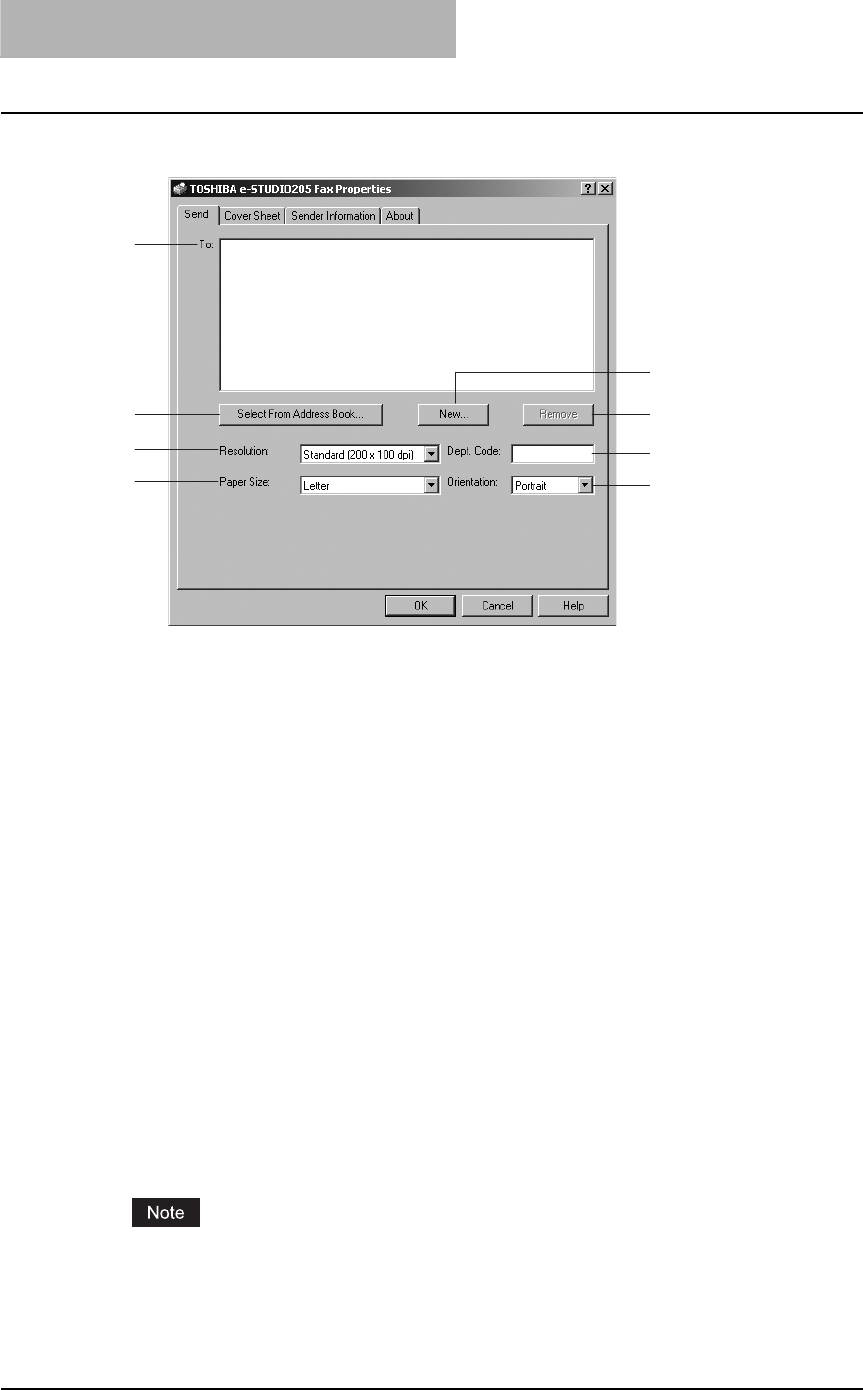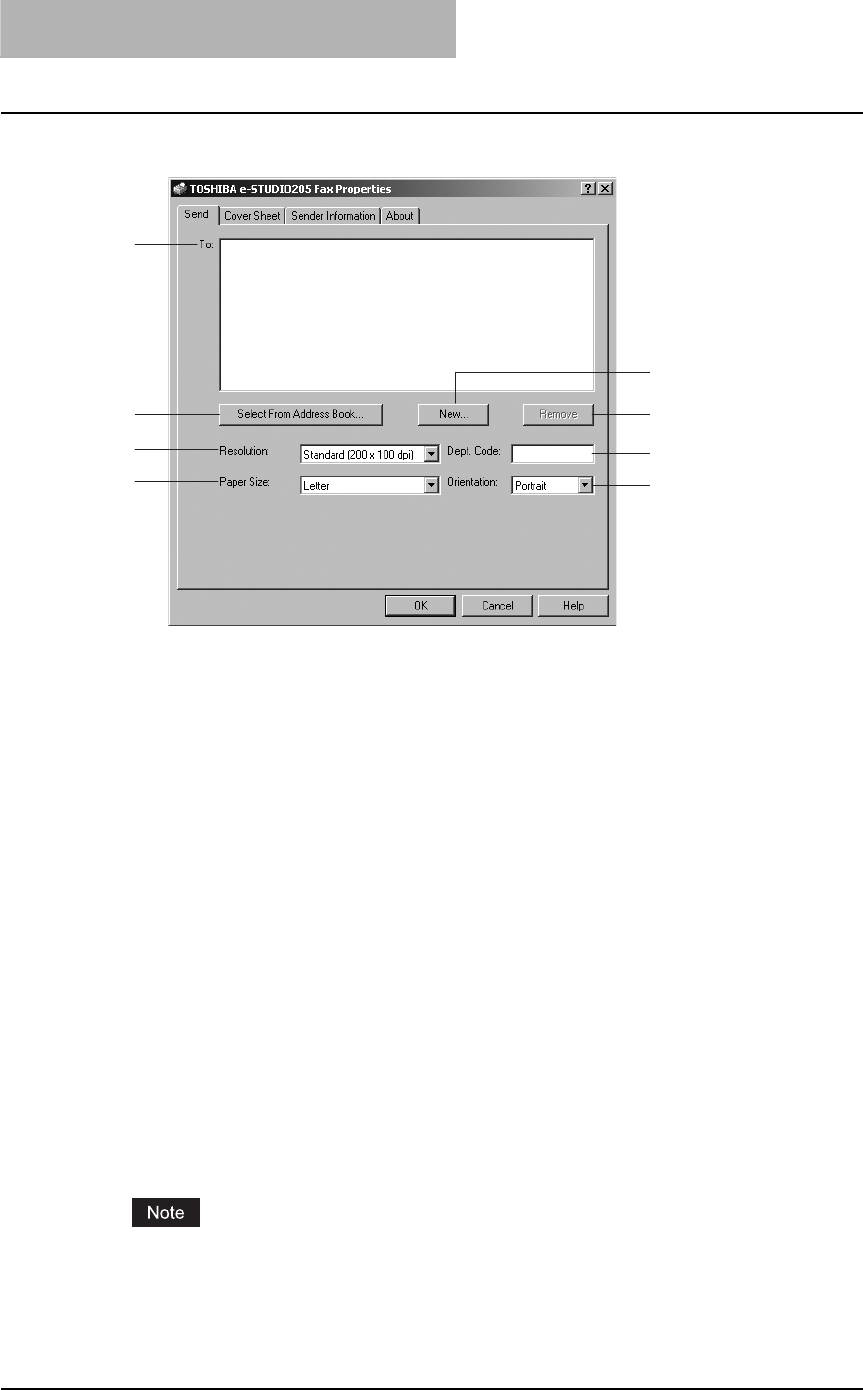
3 FAXING FROM CLIENT COMPUTERS
50 Faxing from Applications
1) To
This displays the specified recipients list.
2) [Select From Address Book]
Click to launch the address book Viewer. You can select recipients from the address book.
P.39 “Specifying recipients from address book”
3) [New]
Click to add new recipient by entering manually. The Direct Dial dialog box appears.
P.43 “Entering a recipient manually”
4) [Remove]
Select a recipient in the “To” list and click this to remove the recipient from the list.
5) Resolution
Select the resolution for the fax.
- Standard (200 x 100 dpi) — Select this to send a document in Standard mode (200 x
100 dpi).
- Fine (200 x 200 dpi) — Select this to send a document in Fine mode (200 x 200 dpi).
- Super Fine (200 x 400 dpi) — Select this to send a document in Super Fine mode (200
x 400 dpi).
- Ultra Fine (400 x 400 dpi) — Select this to send a document in Ultra Fine mode (400 x
400 dpi).
6) Dept. Code
Enter 5-digit department code if required. When the department code is enabled on this
equipment, you must enter the department code to send a fax.
How this equipment performs fax transmission for an invalid department code fax job differs
depending on the configurations of this equipment. When it is set to delete a job with an
invalid code (= the equipment’s default setting), the job is deleted. When it is set to transmit
an invalid department code job forcibly, the job is transmitted forcibly.
1
5
7
2
3
4
6
8