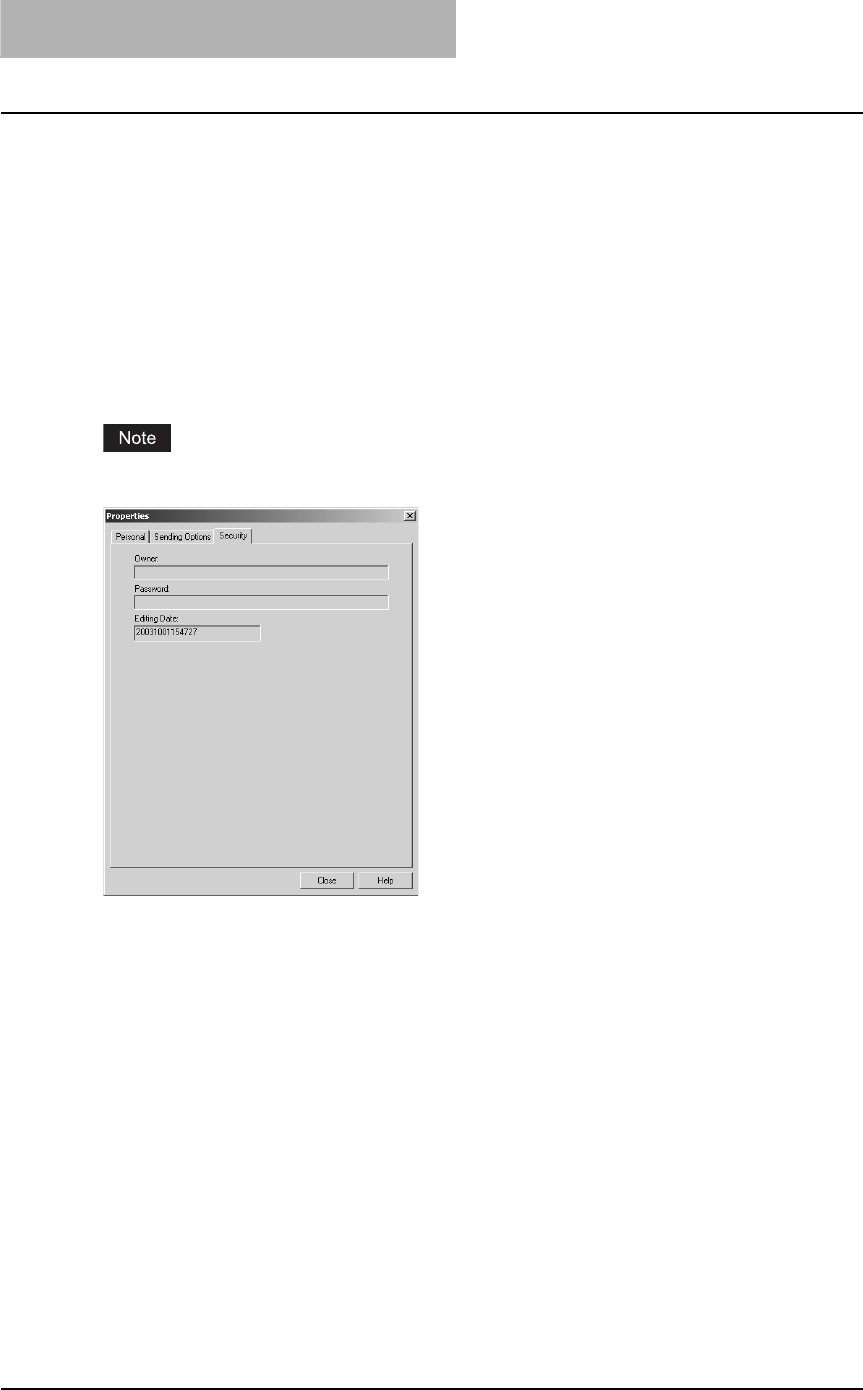
4 USING ADDRESS BOOK
94 Managing Address Book
y Setting Value — Display whether to use auto detect receiver capability or manual settings
for the Internet Fax transmission. When “Default” is selected, it enable auto detect receiver
capability for the Internet Fax transmission. When “Custom” is selected, it uses custom set-
tings specified in the “Receiver Capability” option for the Internet Fax transmission. (E-mail
reception is not available in the equipment.)
y Receiver Capability — Display the receiver capabilities settings, such as resolution, com-
pression, and page width. These are applied to the transmissions only when “Custom” is
selected in the “Setting Value” option.
Security tab
In the Security tab, the following items are displayed:
Whether this tab appears or not depends on the address book being used.
y Owner — Display the owner name of this contact.
y Password — Display the password of this contact.
y Editing Date — Display the date that this contact is created.


















