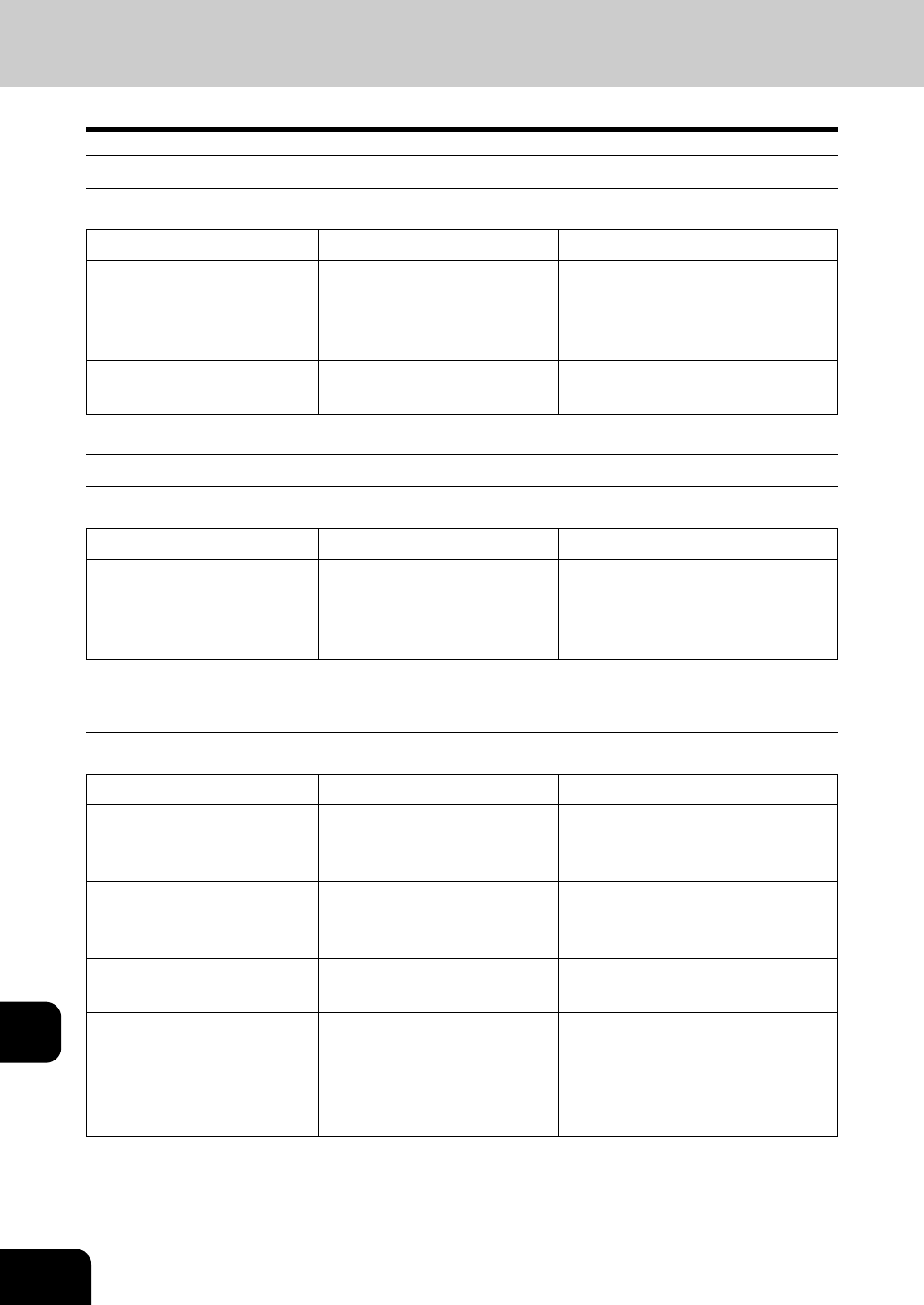
288
13.MAINTENANCE
2.SIMPLE TROUBLESHOOTING (Cont.)
13
Images are Partially Missing
Functions cannot be Set
Desired Colour does not Appear
Item to be checked Countermeasure Reference page
Are the original size and
direction, as well as the
reproduction ratio suitable for
the paper size?
Select copy paper of the same
size as the original, or set the
reproduction ratio suitable for
the paper size.
"1.PAPER SELECTION" Page 66,
"3.REDUCTION AND
ENLARGEMENT COPYING"
Page 72
Is the margin on the copy set
properly?
Adjust the image shift value. "1.IMAGE SHIFT" Page 106
Item to be checked Countermeasure Reference page
Are there functions that cannot
be combined set together?
See the Copying Function
Combination and Image Quality
Adjustment Combination
Matrices and set again.
-
Item to be checked Countermeasure Reference page
Has the message “Install new
toner cartridge” appeared on
the screen?
Replace the toner cartridge. "3.REPLACE TONER CARTRIDGE
SYMBOL" Page 246
Has the “CALL SERVICE”
message appeared on the
screen?
Call your service technician. "9.CALL SERVICE SYMBOL/
PERIODIC MAINTENANCE
MESSAGE" Page 282
Is the paper moist? Replace with new paper. "2.ADD PAPER SYMBOL" Page
244
Is the level of the image
density and colour adjustment
correct?
Reset the image density and
colour adjustment to the
standard settings. If the colour
still deviates slightly, perform
calibration.
See the [User Function Guide].


















