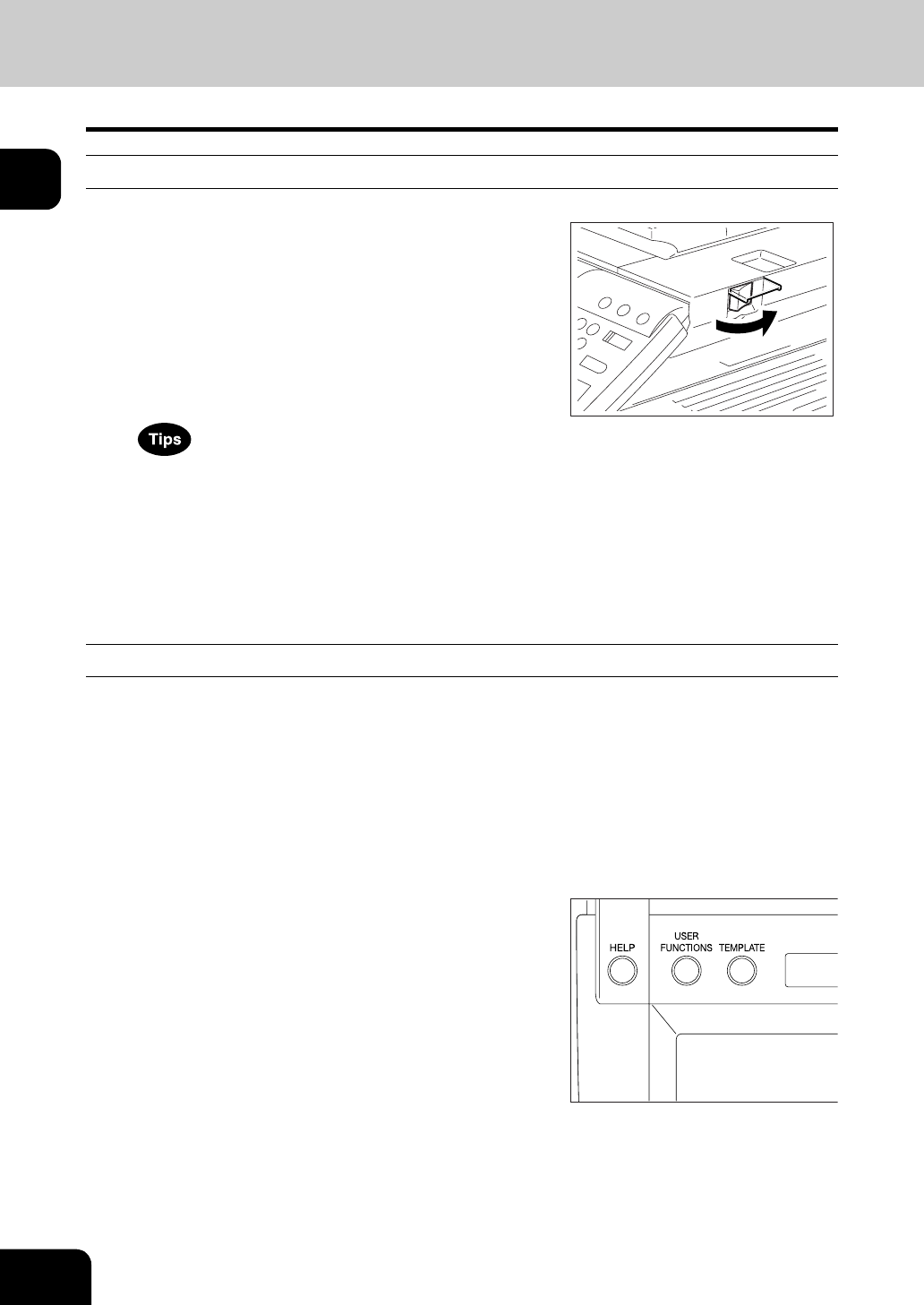
30
1.BEFORE USING EQUIPMENT
1
2. TURNING ON THE POWER SWITCH
Turning on/off the Power
Turning on the Power Switch
1
Open the switch cover, and then turn ON
the power switch.
- “Wait Warming Up” appears on the Basic screen on the touch
panel.
2
About 40 seconds later, the equipment
will be ready.
- “READY” appears on the Basic screen.
- While the copier is warming up, you can use the Auto Job Start
function. "4.AUTO JOB START (JOB PRESET)" Page 55
- “POWER FAILURE” message:
When restarting the equipment due to the power failure, etc.,
“POWER FAILURE” appears at the upper right of the screen. To
clear it, press the [FUNCTION CLEAR] button twice.
The job in progress at the time of the power failure is deleted.
Turning off the Power (Shutting down)
When turning off the power of the equipment, perform the following shutdown procedure.
DO NOT turn off the power by switching off the power switch of the equipment as it can cause the failure of
the hard disc.
Before turning off the power, be sure that the following 3 conditions are satisfied.
- No jobs are left in the printing job list. See "1.JOB STATUS" Page 184.
- The ERROR lamp is not blinking.
- No PCs access the equipment via network.
1
Press the [USER FUNCTION] button on
the control panel.


















