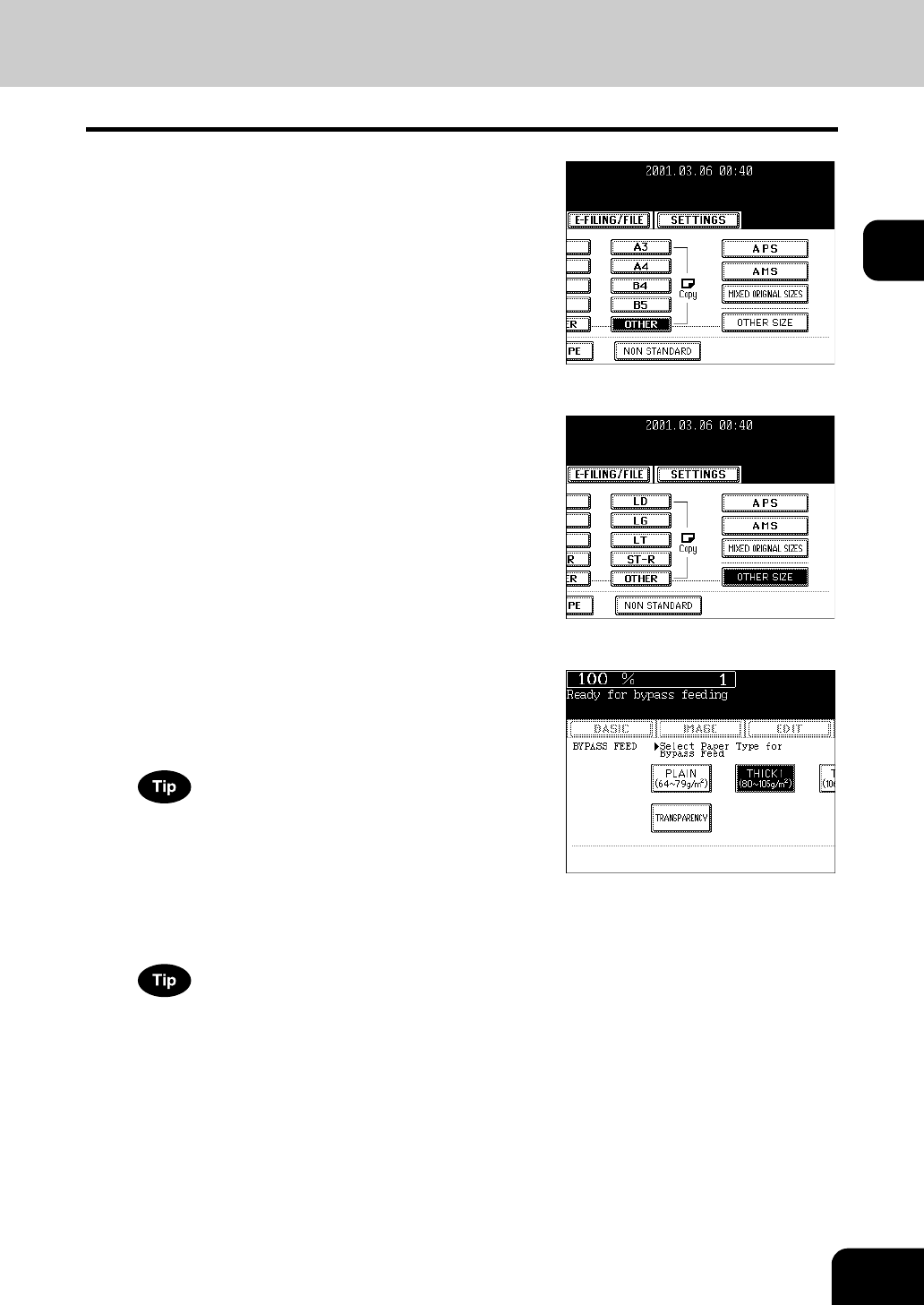
61
2
6
Press the [OTHER] button.
7
Press the [MEDIA TYPE] button when the
paper other than plain paper is set.
8
Select the media type corresponding to
the paper that has been set, and then
press the [ENTER] button.
If you select the media type not corresponding to the paper that has
been set, it may cause a problem such as a paper jam, significant
image deterioration, etc.
z Select other copy modes as required.
9
Press the [START] button.
When copying on OHP film, pick up copies one by one from the
inner tray.
When the exited copies are piled up, they will have more curl and it
may cause this OHP film cannot be projected property.


















