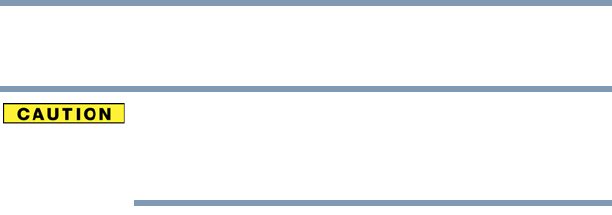
151
If Something Goes Wrong
Resolving a hardware conflict
3 Select the item you wish to remove and click OK.
4 Remove the device when told it is safe to do so.
Never swap modules when the computer is in Hibernation or Sleep
mode. This is known as “warm swapping” and is not supported. For
more information on Hibernation and Sleep modes see “Hibernation
mode” on page 60 and “Sleep mode” on page 61.
The system does not recognize your PC Card.
Refer to the PC Card documentation.
Removing a malfunctioning card and reinstalling it can correct
many problems.
A PC Card error occurs.
Reinsert the card to make sure it is properly connected.
If the card is attached to an external device, check that the
connection is secure.
Refer to the card’s documentation, which should contain a
troubleshooting section.
ExpressCard™ problems
(Available on certain models)
ExpressCards
™ (PCMCIA-compatible) include many types of
devices, such as a removable hard disk, additional memory, or a
pager.
Most ExpressCard problems occur during installation and setup of
new cards. If you are having trouble getting one or more of these
devices to work together, several sections in this chapter may apply.
Resource conflicts can cause problems when using ExpressCards.
See “Resolving a hardware conflict” on page 139.
If your system does not have built-in drivers for your ExpressCard
and the card did not come with an operating system driver, it may
not work under the operating system. Contact the manufacturer of
the ExpressCard for information about using the card under the
operating system.


















