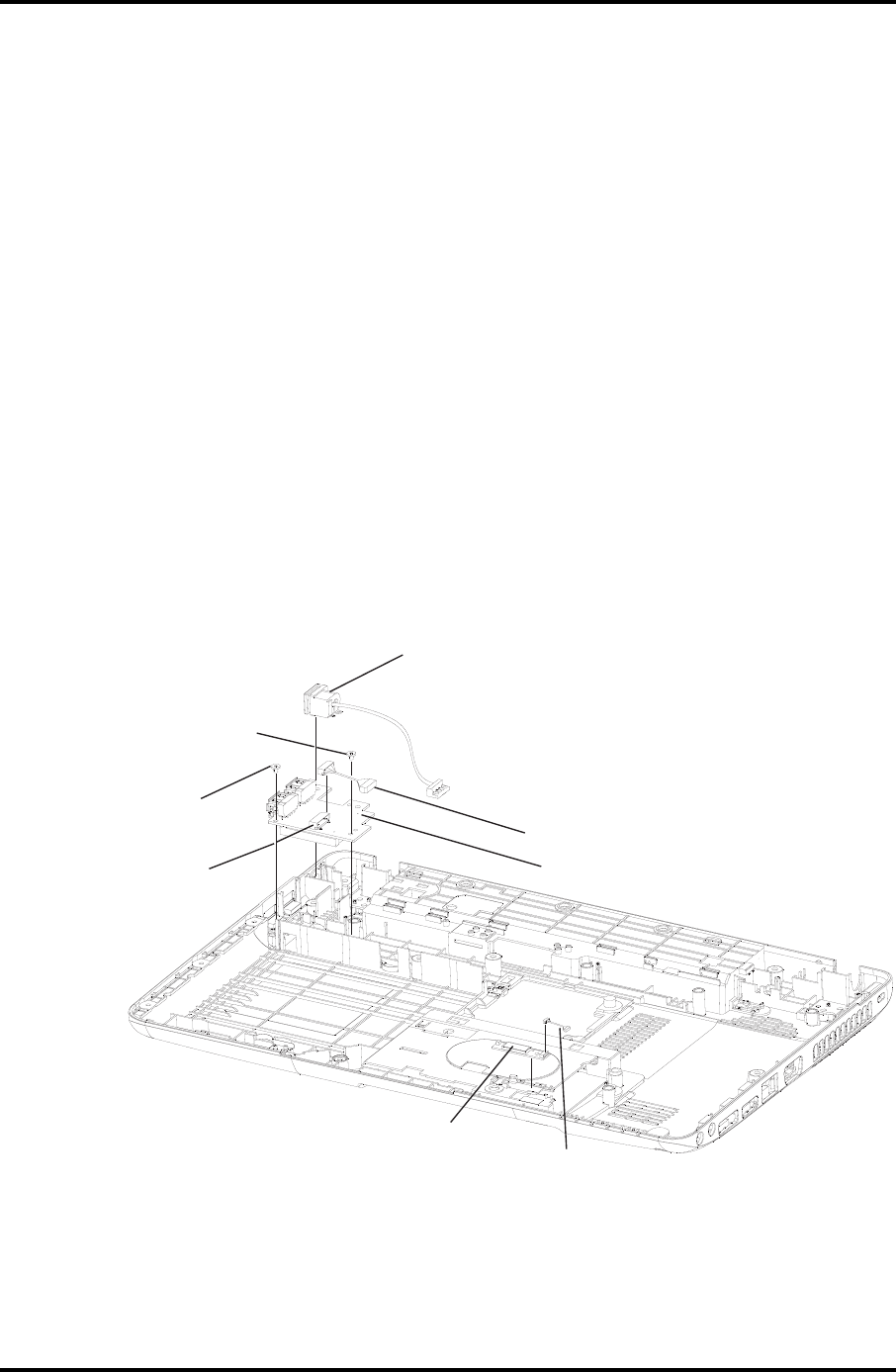
4.19 DC IN cable, card reader board and Bluetooth card 4 Replacement Procedures
4.19 DC IN cable, Card reader board and Bluetooth Card
Removing the DC IN cable, Card reader board and Bluetooth Card
Remove the DC IN cable, Card reader board and Bluetooth Card according to the following
procedures and Figures 4-30.
1. Remove the DC IN cable from base enclosure.
2. Disconnect card reader board cable from CN9300.
3. Remove the Card reader board cable.
4. Release one M2.5x5 black flat head screw and one M2x2.5 black flat head screw
securing the card reader board.
5. Remove the card reader board.
6. Disconnect Bluetooth cable from Bluetooth module.
7. Remove the Bluetooth card from base enclosure.
DC IN cable
Card reader board
Card reader board cable
M2x2 5 black flat head screw.
M2 5x5 black flat head screw.
CN9300
Bluetooth card
Bluetooth card cable
Figure 4-30 Removing the DC IN cable, Card reader board and
Bluetooth Card
Satellite/Satellite Pro/L630/L635 Maintenance Manual 4-49


















