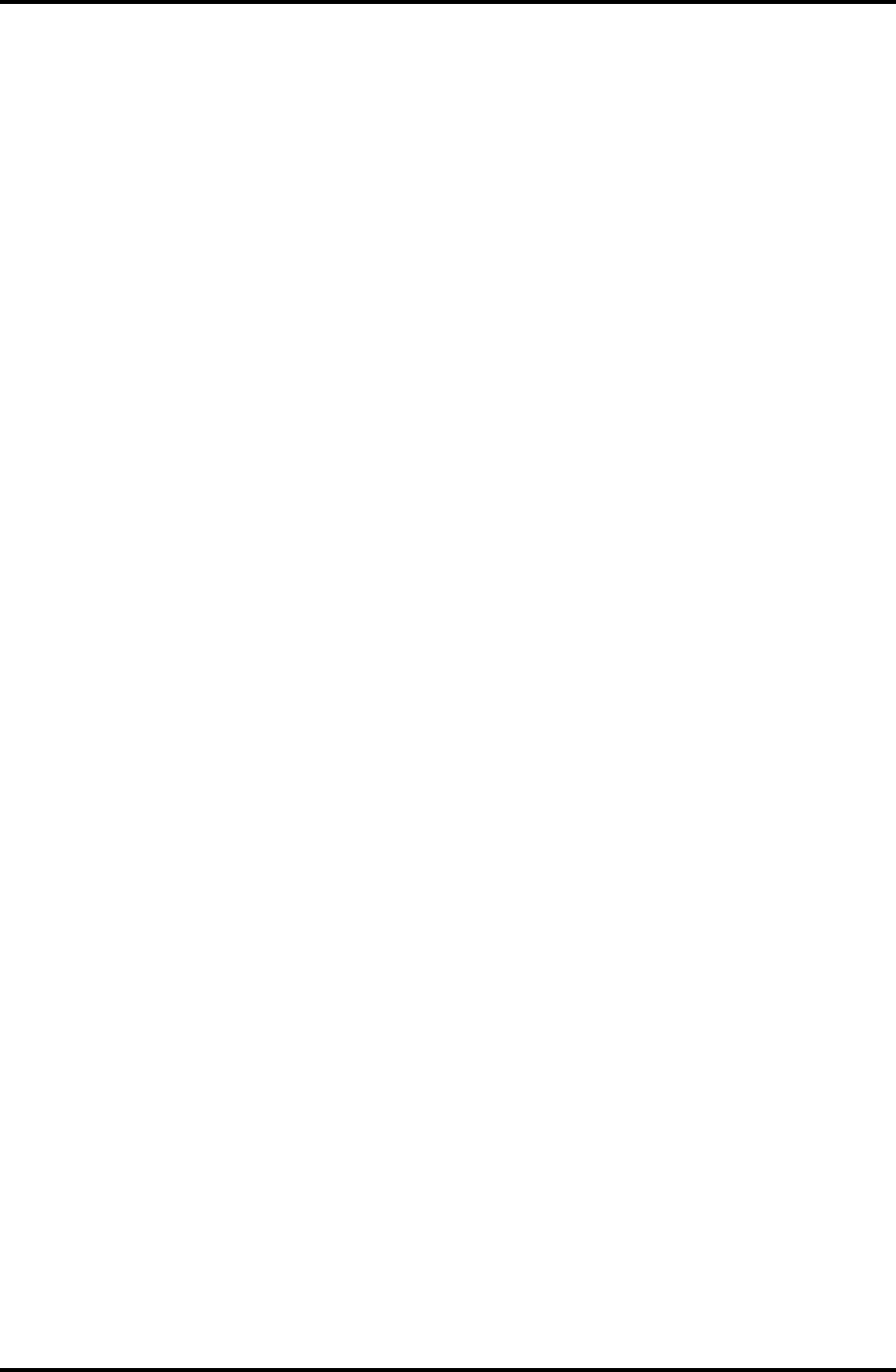
4 Replacement Procedures
4-vi Satellite/Satellite Pro/L500/dynabook Maintenance Manual
Figures
Figure 4-1 Removing the battery pack ....................................Error! Bookmark not defined.
Figure 4-2 Removing the Bridge Media..................................Error! Bookmark not defined.
Figure 4-3 Removing the memory module..............................Error! Bookmark not defined.
Figure 4-4 Removing the MDC module ..................................Error! Bookmark not defined.
Figure 4-5 Removing the HDD pack.......................................Error! Bookmark not defined.
Figure 4-6 Removing the HDD chassis ...................................Error! Bookmark not defined.
Figure 4-7 Removing the ODD bay module............................Error! Bookmark not defined.
Figure 4-8 Removing the bracket from the ODD drive...........Error! Bookmark not defined.
Figure 4-9 Removing the keyboard ........................................Error! Bookmark not defined.
Figure 4-10 Removing the wireless LAN card........................Error! Bookmark not defined.
Figure 4-11 Removing the screws from the bottom of the computer.... Error! Bookmark not
defined.
Figure 4-12 Removing the top cover .......................................Error! Bookmark not defined.
Figure 4-13 Removing the Bluetooth module .........................Error! Bookmark not defined.
Figure 4-14 Removing the display assembly...........................Error! Bookmark not defined.
Figure 4-15 Removing the system board.................................Error! Bookmark not defined.
Figure 4-16 Removing the fan and CPU cooling module........Error! Bookmark not defined.
Figure 4-17 Applying silicon grease........................................Error! Bookmark not defined.
Figure 4-18 Removing the fan and CPU cooling module........Error! Bookmark not defined.
Figure 4-19 Applying silicon grease........................................Error! Bookmark not defined.
Figure4-20 Removing the CPU ...............................................Error! Bookmark not defined.
Figure4-21 Removing the CPU Mylar.....................................Error! Bookmark not defined.
Figure 4-22 Installing the CPU................................................Error! Bookmark not defined.
Figure 4-24 Removing the display mask .................................Error! Bookmark not defined.
Figure 4-25 Removing the FL inverter board .........................Error! Bookmark not defined.
Figure 4-26 Removing the LCD module and screws...............Error! Bookmark not defined.
Figure 4-27 Removing the LCD module .................................Error! Bookmark not defined.
Figure 4-28 Removing the card reader board and MDC cableError! Bookmark not defined.
Figure 4-29 Removing the speakers ........................................Error! Bookmark not defined.
Figure 4-30 Removing the touch pad and button board ..........Error! Bookmark not defined.
Figure 4-31 Removing the button board and hotkey Board ....Error! Bookmark not defined.


















