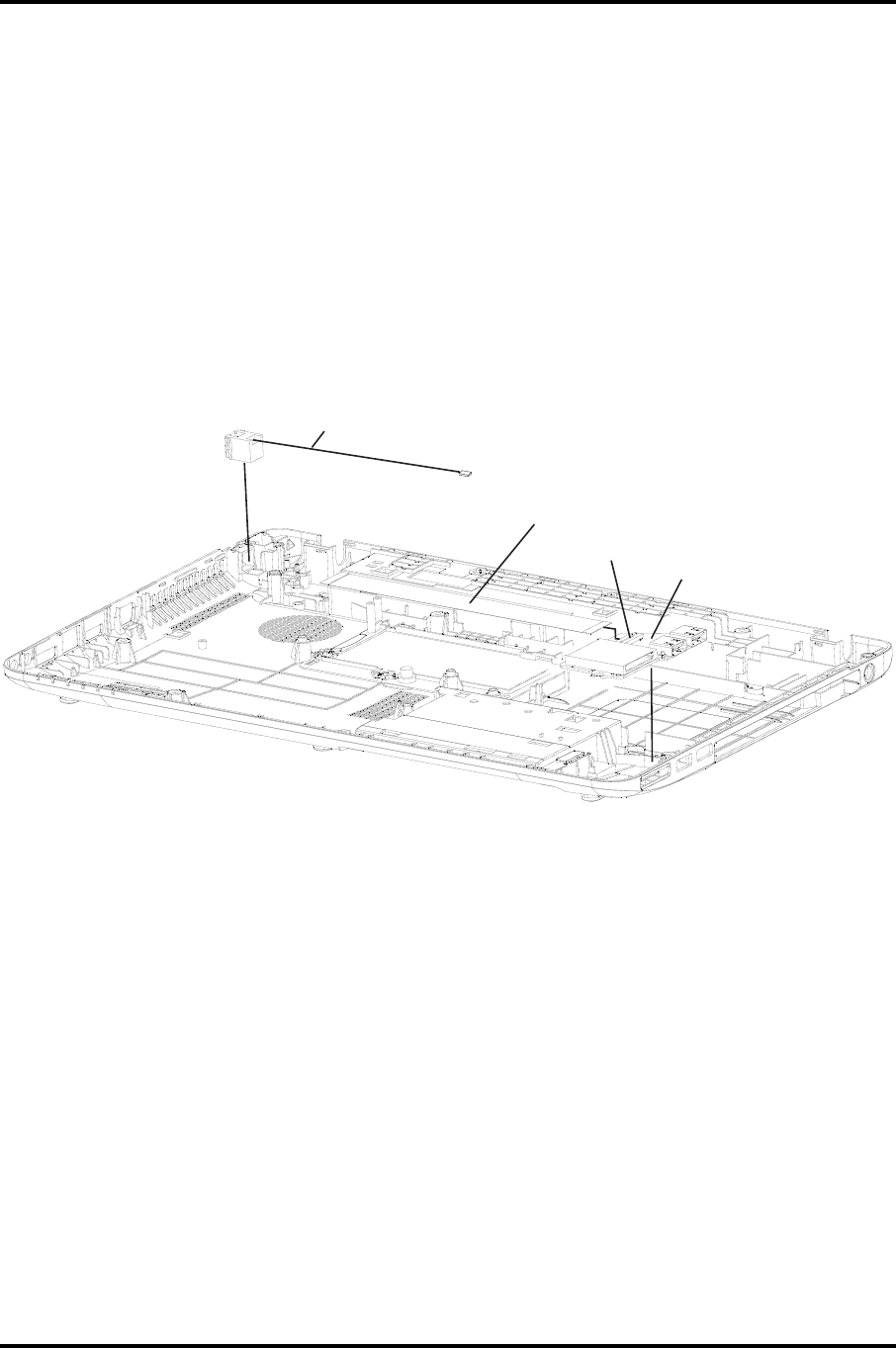
4 Replacement Procedures 4.18 Card Reader Board and MDC cable
4.18 Card Reader Board and MDC cable
Removing the Card Reader Board and MDC cable
Remove the Card Reader Board and MDC cable according to the following procedures and
Figure 4-28.
1. Remove the MDC cable from bottom cover.
2. Remove the card reader board from bottom cover.
3. Disconnect the card reader board flat cable from CN9100 on the card reader board.
MDC cable
Card reader board
Crad reader flat cable
CN9100
Figure 4-28 Removing the card reader board and MDC cable
Installing the Card Reader Board and MDC cable
Install the speakers according to the following procedures and Figure 4-28.
1. Connect the card reader board cable to CN9100 on the card reader board.
2. Seat the card reader board in the correct position.
3. Seat the MDC cable in the correct position.
4-48 Satellite/Satellite Pro/L650 Maintenance Manual


















