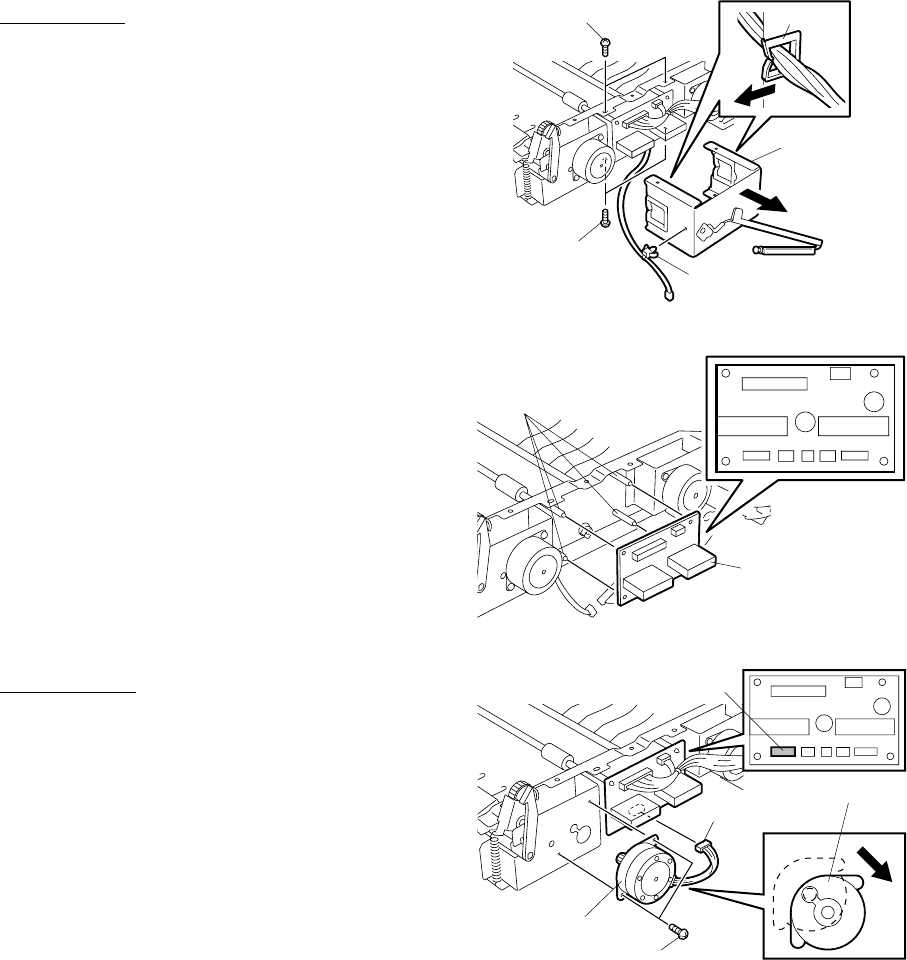
MD-0101 DISASSEMBLY AND REPLACEMENT 6 - 4 October 2000 © TOSHIBA TEC
[E] ADU PWA
1. Detach ADU hinge cover F. (See Fig. 6-1)
2. Detach ADU hinge cover R. (See Fig. 6-2)
3. Remove ADU. (See Fig. 6-5 to 6-9)
4. Detach ADU cover. (See Fig. 6-10 to 6-12)
5. Remove 4 screws, release the harness from the
clamp, and detach PWA cover.
Fig. 6-13
6. Detach all the connectors from ADU PWA, re-
lease 4 locking supports, and remove ADU
PWA.
Fig. 6-14
[F] ADU motor
1. Detach ADU hinge cover F. (See Fig. 6-1)
2. Detach ADU hinge cover R. (See Fig. 6-2)
3. Remove ADU. (See Fig. 6-5 to 6-9)
4. Detach ADU cover. (See Fig. 6-10 to 6-12)
5. Detach one connector from ADU PWA (CN216),
remove 2 screws, remove ADU motor by slid-
ing in the direction of the arrow.
Note: Apply 0.1g of GREASE (X5-6020) to the
gear tooth surface.
Fig. 6-15
Clamp
Screw
Screw
PWA cover
Clamp
Locking support
ADU PWA
ADU motor
Screw
Connector
CN216
ADU motor
234
235
236-1


















