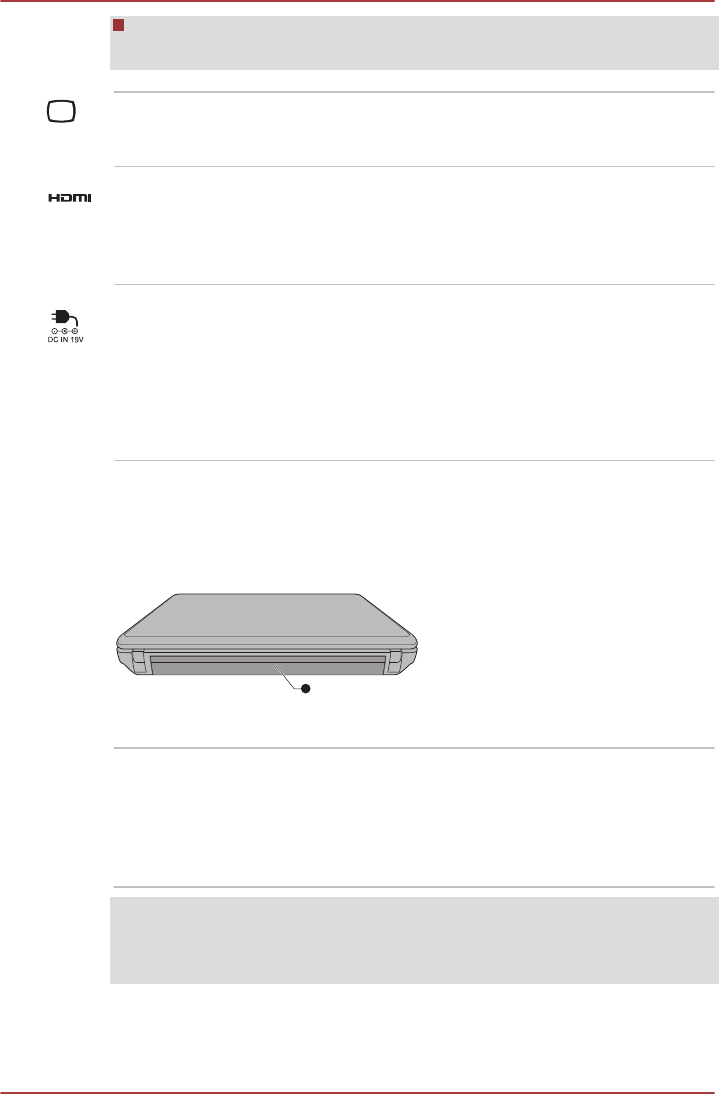
Do not connect the LAN cable to a power supply. It could cause
damage or malfunction.
External RGB monitor
port
This port provides a 15-pin, analog VGA port that
allows you to connect an external monitor to the
computer.
HDMI out port HDMI out port can connect with Type A
connector HDMI cable.
Some models are equipped with an HDMI out
port.
DC IN 19V jack The AC adaptor connects to this jack in order to
power the computer and charge its internal
batteries. Please note that you should only use
the model of AC adaptor supplied with the
computer at the time of purchase - using the
wrong AC adaptor can cause damage to the
computer.
Back
The following figure shows the computer’s back.
Figure 2-4 The back of the computer
1
1. Battery pack
Battery pack The rechargeable lithium-ion battery pack
provides power to the computer when the AC
adaptor is not connected. For more detailed
information on the use and operation of the
battery pack please refer to Chapter 5, Power
and Power-Up Modes.
Legal Footnote (Battery Life)
For more information regarding Battery Life, please refer to Appendix C,
Legal Footnotes.
NB510
User's Manual 2-4


















