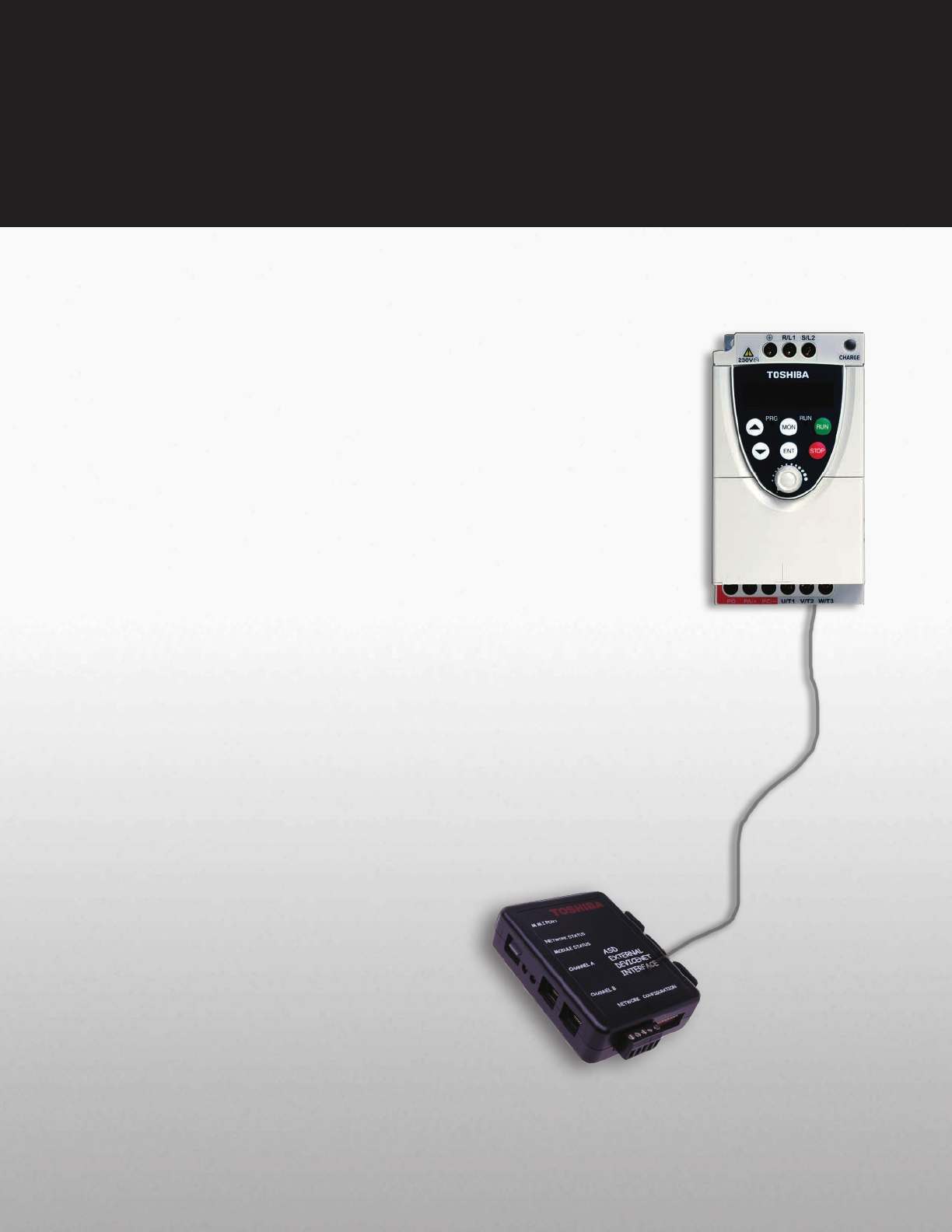
Easy-to-Use
Easy To Program
The nC1 uses a simple, straightforward programming menu for quick and
easy setup of the drive. There are no complicated sub menus or “hidden”
parameters. By using the built-in programming wizards, the nC1 can be
programmed for simple operations with the push of a button. Available
Windows
®
programming software makes it a snap to set up the drive.
User-Friendly Operation
The nC1 comes ready to run. Simply mount the drive, run your power
connections and you are ready for operation. Many operations require
no programming whatsoever. The user-friendly interface is designed to
set the speed and start/stop functions of the unit easily. The drive will also
operate from nearly any standard industrial control inputs.
Array of Communications
In today’s fast-paced manufacturing world, coordinated systems require
communications from drive-to-drive and drive-to-system. A built-in port and a
variety of option cards give you versatility in communication selection.
• Built-In RS232/RS485 Port
• Communication Protocol Options
- Ethernet TCP/IP
- Ethernet IP
- DeviceNet
- Modbus RTU
- Modbus Plus
- Johnson Controls Metasys N2
- Probus DP








