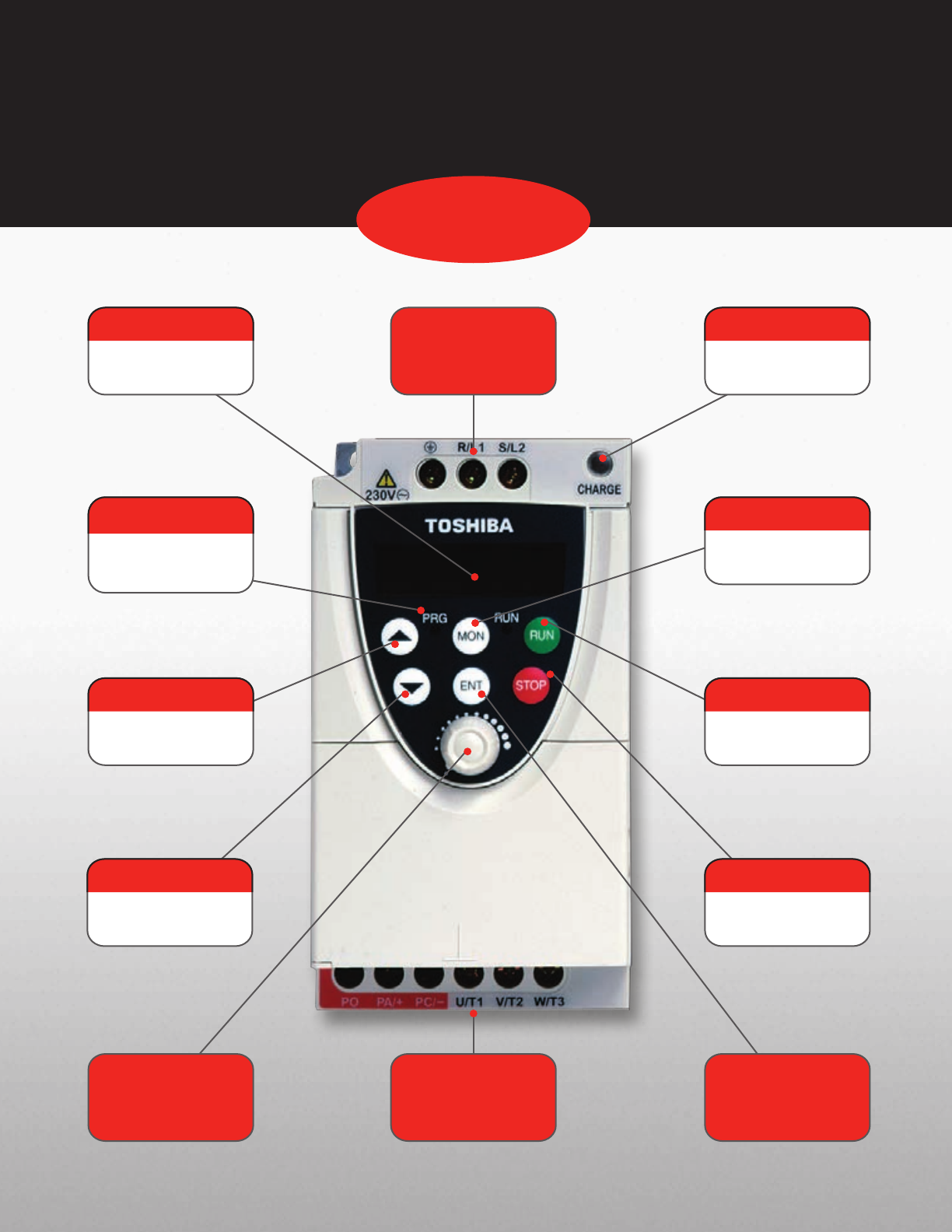
nC1 Drive
CHARGE Lamp
MONITOR Key
RUN Lamp
STOP Key
ENTER Key
DOWN Key
UP Key
PROGRAM Lamp
Display
Built-In
Potentionmenter
Indicates that high voltage is still
present within the inverter. Do not
open the cover while this is lit.
Lights when an ON command
is issued but no frequency signal
is sent out. It blinks when operation
is started.
Displays operating frequencies,
parameter, and error messages.
Pressing of the STOP key while
the RUN key lamp is on will cause
a slowdown-stop.
Pressing the up key when lamp is
on allows the operating frequency
to be seen.
Pressing the down key when lamp
is on allows the operating frequency
to be seen.
Lights when the inverter is in
parameter setting mode. This lamp
blinks when the parameter “AUH”
or “Gr.U” is selected.
Displays the operating frequency,
parameter information, a monitored
item, the cause of a failure,
and so on.
Input
Terminals
Full-Scale
Output
Terminals








