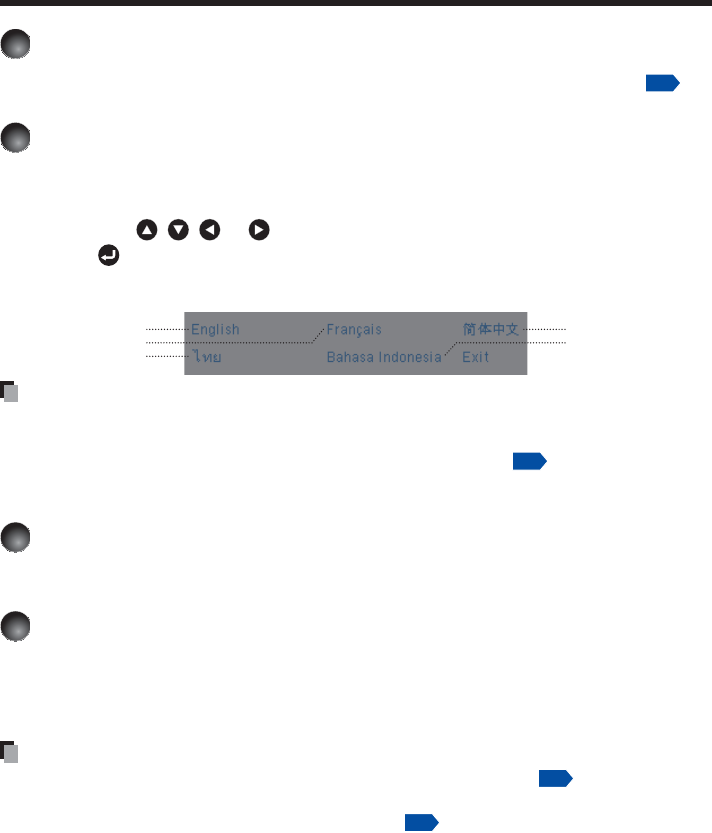
24
1
Turn the power.
Turn on the power by following the instructions in “Turning the power on”.
p.22
2
Select the language (When using the first time).
The screen turns off, but the internal cooling fan continues to operate for a short
while. Then, the projector goes into standby mode.
Use the
, , or button to select the desired language and press
the
button.
Message for setup confirmation is displayed in a selected language.
English
French
Thai
Simplified Chinese
Bahasa Indonesia
Notes
When the projector is turned on the next time, the start menu does not appear upon
startup.
The language can also be set via the Default setting menu.
p.33
This user’s manual assumes that English has been selected.
3
Activate the connected device.
Turn on and start the connected device such as a computer.
4
Press the INPUT button.
An image of the connected equipment is projected.
Each time you press the INPUT button, it switches to another source signal from the
equipment which is connected to the projector.
Notes
When [Input search] is set to [On] in the Default setting menu
p.33
(factory setting
is [On]), the input is switched to the connected equipment that is outputting video
signals each time you press the INPUT button.
p.42
Right after the input source is switched to the other, the color of the image may
change slightly.
Basic operations


















