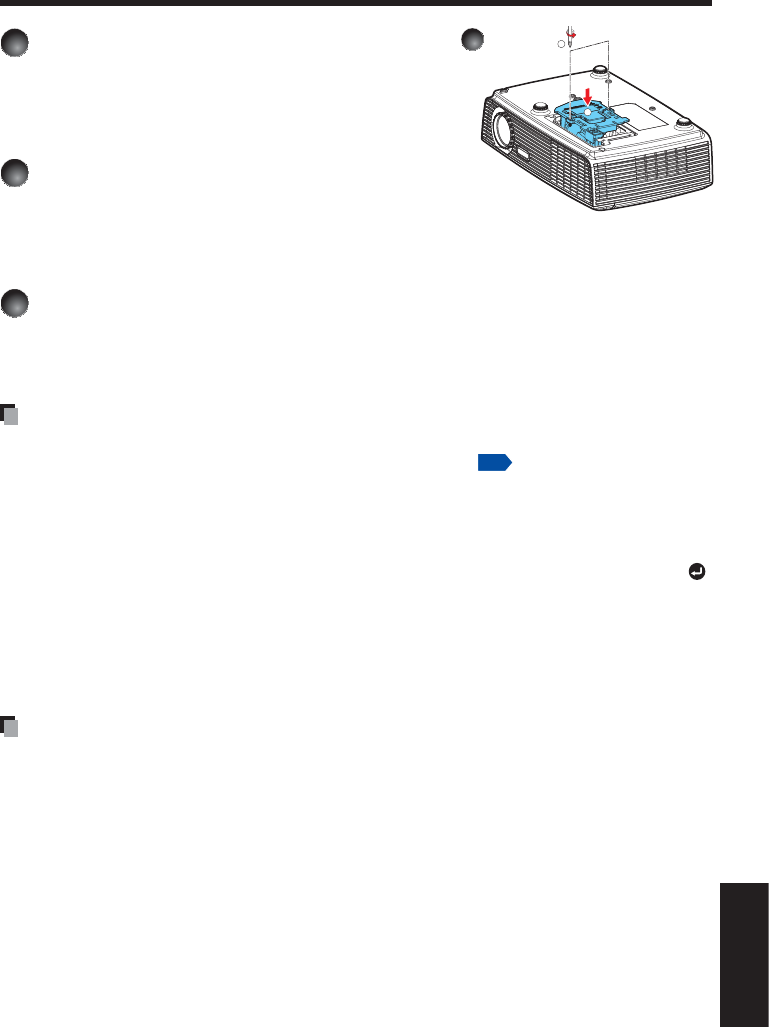
37
Others
5
Mount the new lamp.
Align the orientation, press down the new lamp until
the bottom is reached, and lock in place using the
two lamp locking screws.
6
Replace the lamp cover.
Align the orientation, press down the new lamp until
the bottom is reached, and lock in place using the two
lamp locking screws.
7
Reset the lamp time.
See the lamp’s manual for instructions on resetting the
lamp time.
2
1
5
Notes and Precautions
The [Lamp counter (Normal) / Lamp counter (ECO)] item in the Options setting
menu indicates the time of lamp use (as a rough guide).
p.34
It is recommended that the lamp be replaced after 3,000 hours of normal use / 4,000
hours of eco mode. When [Lamp counter (Normal) / Lamp counter (ECO)] reaches
3,000 hours (Normal) / 4,000 hours (ECO), a message will appear. (After 3,000 hours
(Normal) / 4,000 hours (ECO), the message will appear when the power is first turned
on after each 100 hour period of use.) This display disappears when you press the
button.
Attach the lamp cover correctly so that it is not loose. If it is not attached correctly, the
projector may fail to be powered on or the lamp may fail to come on.
Always replace the lamp with a new one.
The lamp is made out of glass. Do not touch the glass surface with your bare hands,
bang it, or scratch it. (Dirt, jolts, scratches and the like could break the lamp.)
Used Lamps
This projector’s lamps contain trace amounts of environmentally harmful inorganic
mercury. Be careful not to break used lamps, and dispose of them in accordance with
local regulations.
Lamp replacement (Continued)


















