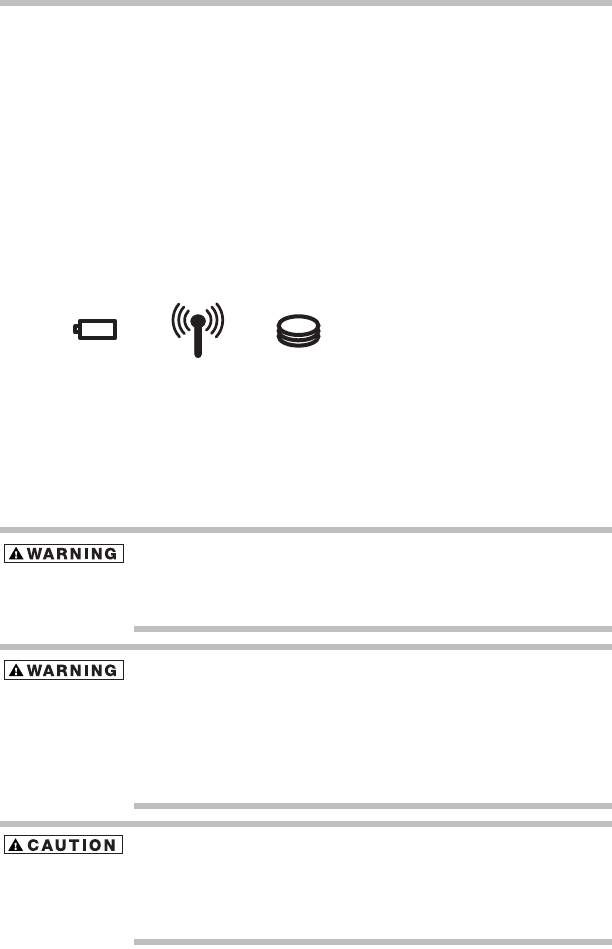
28
Setting up your computer and getting started
RG 5.375 x 8.375 ver 2.3.3
Your computer’s features and specifications
Certain notebook chassis are designed to accommodate all
possible configurations for an entire product Series. Your
select model may not have all the features and specifications
corresponding to all of the icons or switches shown on the
notebook chassis, unless you have selected all those features.
This information applies to all the features and icons
described in this guide.
Below are examples of some of the many possible icons used
on your computer:
Sample system icons
Connecting to a power source
Your computer requires power to operate. Use the power
cord/cable and AC adapter to connect the computer to a live
electrical outlet, or to charge the computer’s battery.
Never pull on a power cord/cable to remove a plug from a socket.
Always grasp the plug directly. Failure to follow this instruction may
damage the cord/cable, and/or result in a fire or electric shock,
possibly resulting in serious injury.
When you connect the AC adapter to the computer, always follow the
steps in the exact order as described in the User’s Guide. Connecting
the power cord/cable to a live electrical outlet should be the last step;
otherwise, the adapter DC output plug could hold an electrical
charge and cause an electrical shock or minor bodily injury when
touched. As a general safety precaution, avoid touching any metal
parts.
Always use the Toshiba AC adapter that was provided with your
computer, or use Toshiba recommended alternate models to avoid
any risk of fire or other damage to the computer. Use of an
incompatible AC adapter could cause fire or damage to the computer,
possibly resulting in serious injury.


















