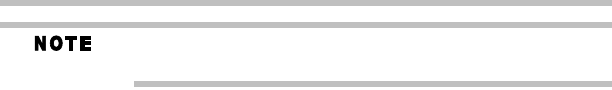
61Features and specifications
RG 5.375 x 8.375 ver 2.3.3
The RTC battery does not charge while the computer is turned off
even when the AC adapter is charging the computer.
Storage capacity
Ports
Hard Disk Drive
(HDD) Capacity
2.5-inch removable drive and controller provides non-volatile
storage for 40 GB, 60 GB, 80 GB, 100 GB, 120 GB, or
160 GB*
5
*1 Gigabyte (GB) means 10
9
= 1,000,000,000 bytes using
powers of 10. The computer operating system, however,
reports storage capacity using powers of 2 for the definition
of 1 GB = 2
30
= 1,073,741,824 bytes, and therefore shows
less storage capacity. Available storage capacity will also be
less if the product includes one or more pre-installed
operating systems, such as Microsoft Operating System and/
or pre-installed software applications, or media content.
Actual formatted capacity may vary.
S-video out port Lets you play DVD video on a projector or TV that accepts S-
video inputs
DVI out port Lets you connect the computer to a digital monitor that uses the
DVI (Digital Visual Interface) standard
(only on selected models)
DC-IN Lets you connect the computer to AC power, using the AC
adapter and power cord/cable
Microphone jack Use the 3.5-mm microphone stereo jack to connect an external
monaural microphone or other audio input device
RGB (monitor) port Use the 15-pin, analog VGA port to connect an external SVGA
monitor (color or monochrome)
Modem port Use the modem port to connect the internal modem directly to a
telephone line (purchased separately) via an RJ11 connection
USB 2.0 ports Supports USB 2.0 peripherals (4 ports)
LAN port Use the LAN port to connect to a LAN via an RJ45 connection
i.LINK
®
port The i.LINK
®
port (IEEE 1394) provides fast data transfer rates
(up to 400 Mbps)
PC Card slot The PC Card slot lets you install one Type II or Type I PC Card
Minimum slot thickness: 5 mm
ExpressCard
™
slot The ExpressCard
™
slot can be used for high speed
communications, storage, and adapters.


















