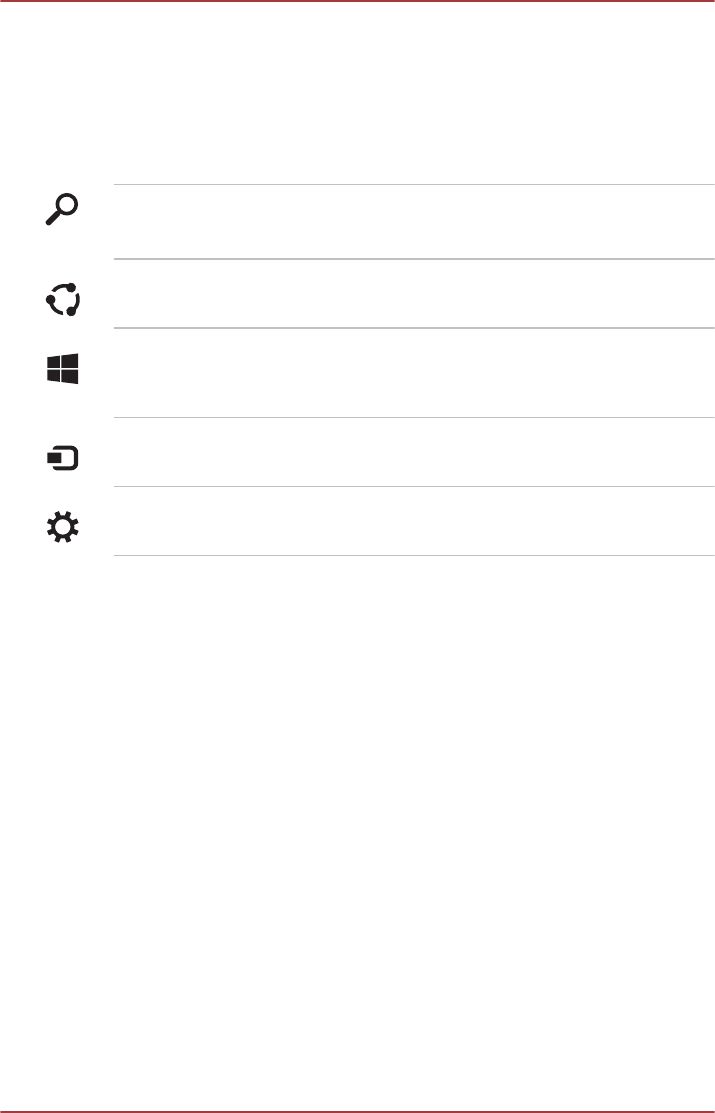
Charms
Use the Windows Charms to start apps, find documents, set up system
components, and perform most other computing tasks.
By pointing the mouse pointer to the upper or lower right corner of your
screen, you will find a list of charms: Search, Share, Start, Devices and
Settings.
Search This Charm allows you to locate items on your
computer. It can help you find apps, documents,
photos, and your favorite music.
Share This Charm allows you to share items (links,
photos and more).
Start This Charm takes you to the Start screen or, if
already on the Start screen, returns you to your
last app.
Devices This Charm allows you to manage your hardware
devices.
Settings This Charm allows you to access your
computer’s settings.
Tiles
Tiles can be accessed and launched from the Start screen.
Typical Start screen tiles are the Desktop tile and Mail tile, as well as tiles
representing all other applications downloaded to your system.
Windows Store
Although many applications will be pre-installed or built-in to your
computer, you will also have the ability to download many other
applications at the click of your mouse.
In the Windows Store you can search for and browse thousands of apps,
all grouped into easy to find categories.
Turning off the power
The power can be turned off in one of the following modes, either Shut
Down Mode, Sleep Mode or Hibernation Mode.
Shut Down Mode
When you turn off the power in Shut Down Mode, no data will be saved
and the computer will boot to the operating system's main screen the next
time it is turned on.
User's Manual
2-8


















