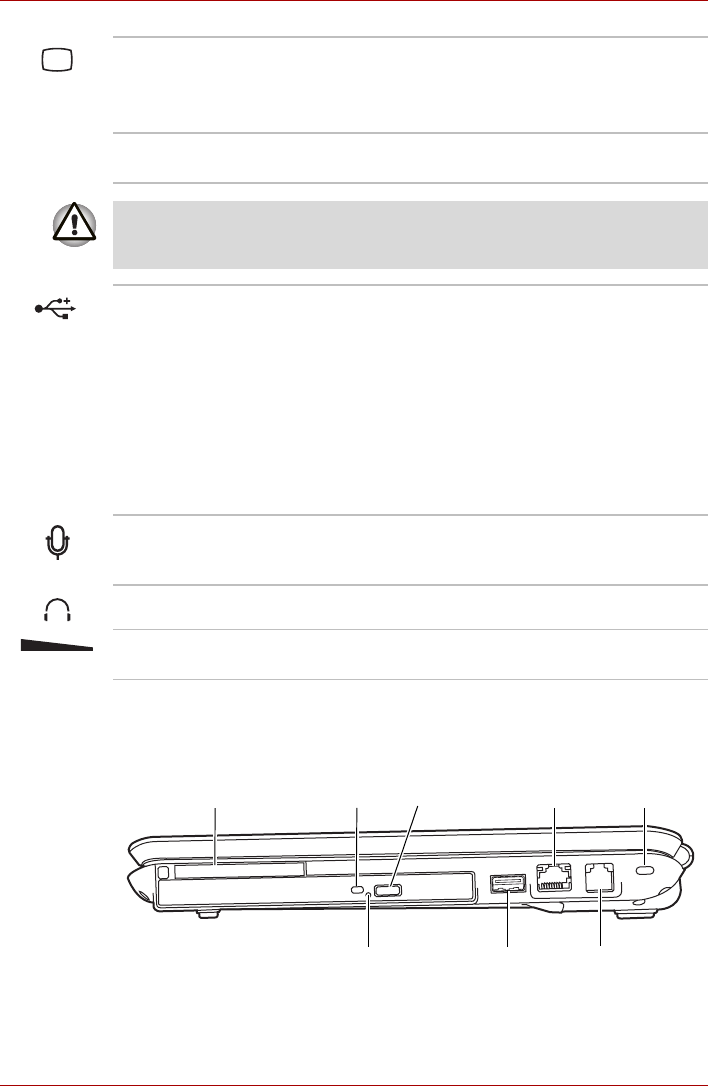
User’s Manual 2-3
The Grand Tour
Right side
The following figure shows the computer's right side.
The right side of the computer
External Monitor Port This 15-pin port lets you connect an external
video display. The Analog VGA port supports
VESA DDC2B compatible functions.
(Depends on the model you purchased.)
Cooling Vents Cooling vents help prevent the CPU from
overheating.
Do not block the cooling vents. Also ensure that foreign objects are kept
out of the vents as items such as pins or similar objects, which can
damage the computer's circuitry.
Universal Serial Bus
(USB 2.0) ports
Two Universal Serial Bus ports are on the left
side. The ports comply with the USB 2.0
standard, which enable data transfer speeds
40 times faster than the USB 1.1 standard
(The ports also support USB 1.1). Keep foreign
objects out of the USB connectors. A pin or
similar object can damage the computer's
circuitry. Operation of all functions of all USB
devices has not been confirmed. As such, some
untested third-party devices may not function
properly.
Microphone Jack A 3.5 mm mini microphone jack enables
connection of a three-conductor mini jack for
monaural microphone input.
Headphone Jack This jack outputs analog audio signals.
Volume Dial Use this dial to adjust the volume of the stereo
speakers or headphones.
USB Port
Emergency
Eject Hole
Modem
Jack
Express
Card Slot
ODD
Indicator
Eject
Button
LAN Jack
Security
Lock


















