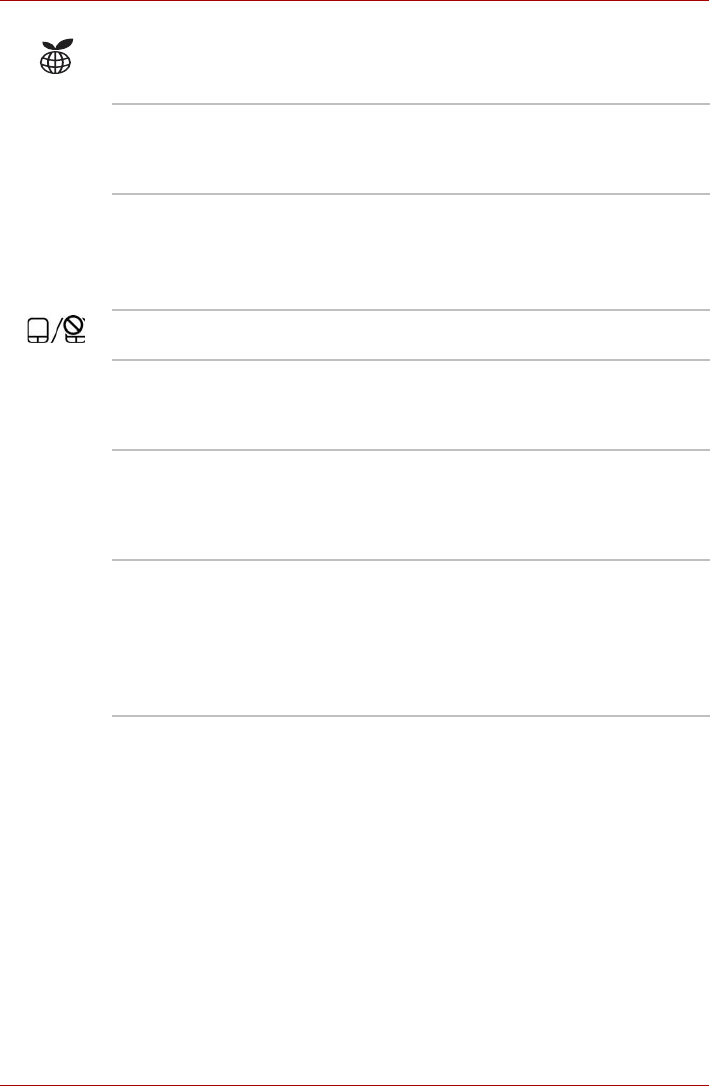
User’s Manual 2-25
The Grand Tour for R830
Front with the display closed (R830)
The following figure shows the computer’s front with its display panel in the
closed position.
eco button Press this button to launch the TOSHBIA eco
Utility. TOSHIBA eco Utility can be used only in
Windows
®
7.
Touch Pad The Touch Pad located in the palm rest is used to
control the movement of the on-screen pointer. For
more information, please refer to the Using the
Touch Pad in Chapter 3, Operating Basics.
AccuPoint A pointer control device located in the center of the
keyboard is used to control the on-screen pointer.
Refer to the Using the AccuPoint section in
Chapter 3, Operating Basics.
Some models are equipped with a AccuPoint.
Touch Pad ON/OFF
button
Pressing the Touch Pad ON/OFF button enables
or disables the Touch Pad function.
Touch Pad control
buttons
The control buttons located below the Touch Pad
allow you to select menu items or manipulate text
and graphics as designated by the on-screen
pointer.
Fingerprint Sensor This sensor enables you to enroll and recognize a
fingerprint. For detailed information on Fingerprint
Sensor, refer to chapter 3, Using the Fingerprint
Sensor. Some models are equipped with a
Fingerprint Sensor.
AccuPoint control
buttons
Control buttons below the keyboard let you select
menu items or manipulate text and graphics
designated by the on-screen pointer. Refer to the
Using the AccuPoint section in Chapter 3,
Operating Basics.
Some models are equipped with the AccuPoint
control buttons.


















