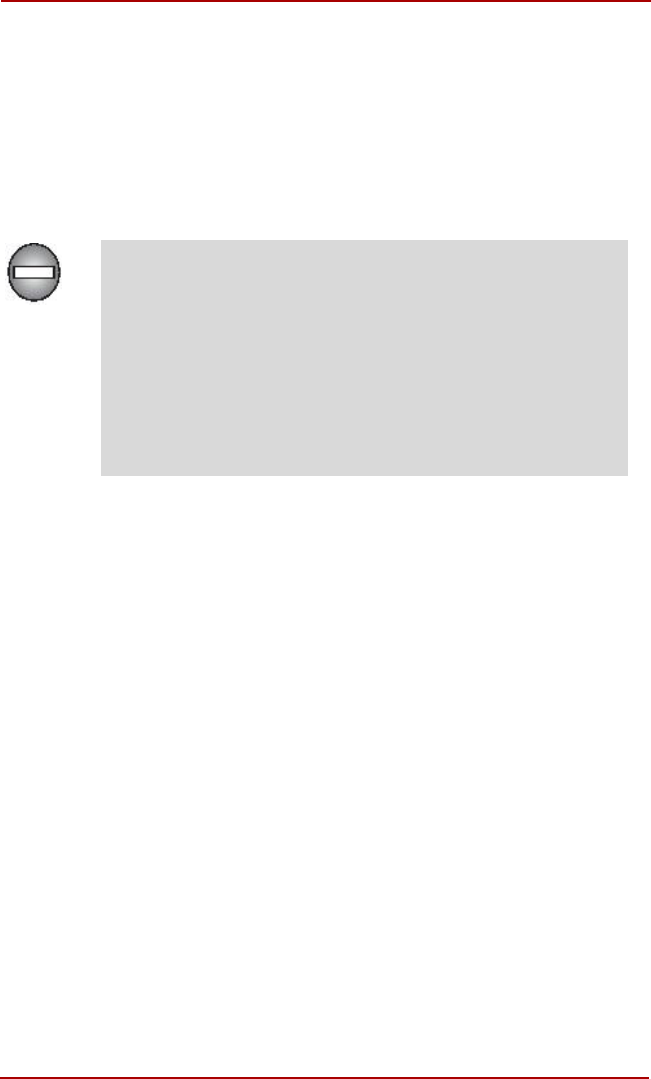
User’s Manual v
mined by turning the equipment off and on, the user is encouraged to try to cor-
rect the interference by one or more of the following measures:
❑ Reorient or relocate the receiving antenna.
❑ Increase the separation between the equipment and receiver.
❑ Connect the equipment into an outlet on a circuit different from that to
which the receiver is connected.
❑ Consult the dealer or an experienced radio/TV technician for help..
FCC conditions
This device complies with part 15 of the FCC Rules. Operation is subject to the
following two conditions:
1. This device may not cause harmful interference.
2. This device must accept any interference received, including interference
that may cause undesired operation.
Contact
Address: TOSHIBA America Information Systems, Inc.
9740 Irvine Boulevard
Irvine, California 92618-1697
Telephone: (949) 583-3000
Only peripherals complying with the FCC class B limits may be
attached to this equipment. Operation with non-compliant
peripherals or peripherals not recommended by TOSHIBA is
likely to result in interference to radio and TV reception. Shielded
cables must be used between the external devices and the
computer’s external monitor port, USB port, and microphone
jack. Changes or modifications made to this equipment, not
expressly approved by TOSHIBA or parties authorized by
TOSHIBA could void the user’s authority to operate the
equipment.


















