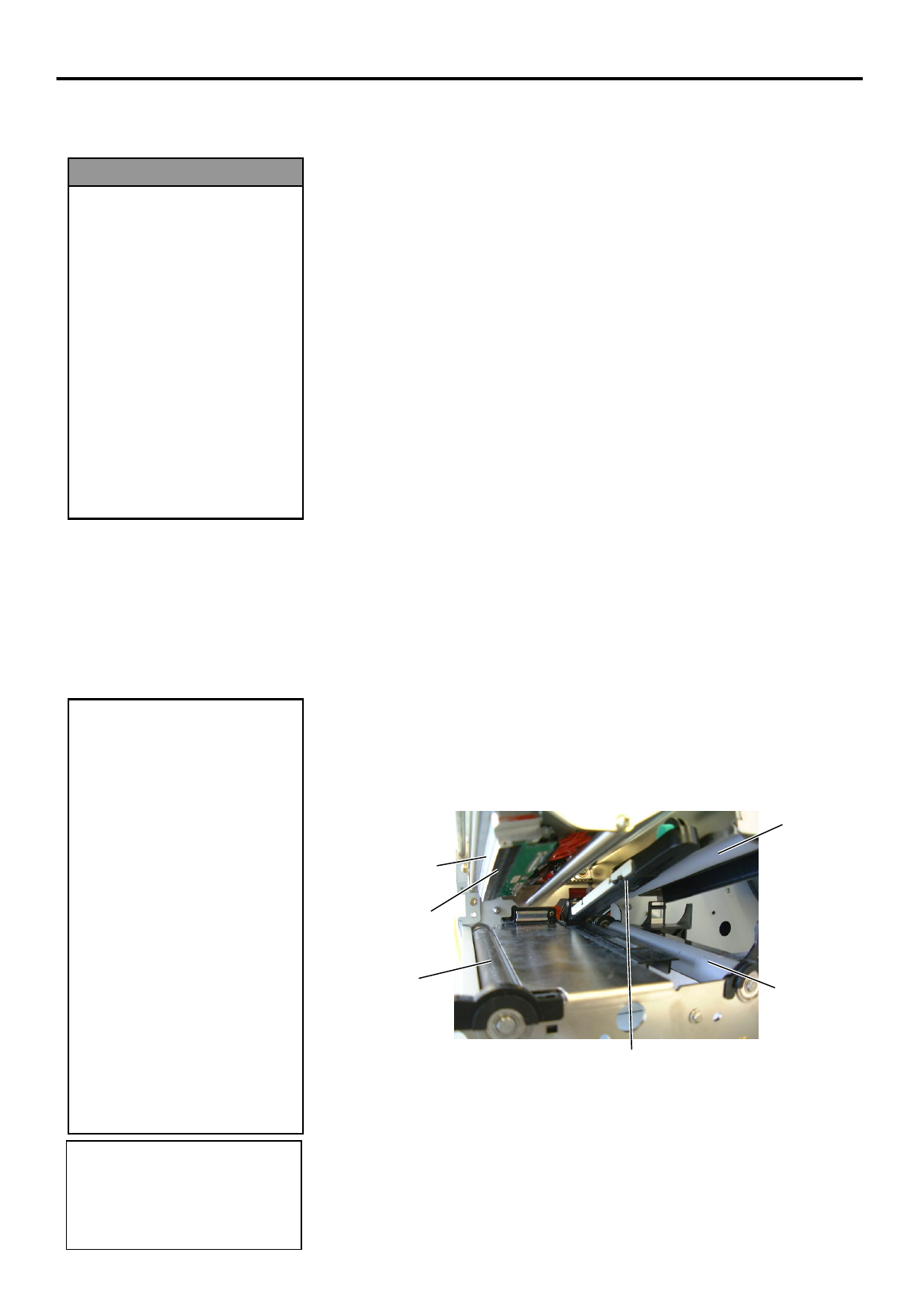
4. MAINTENANCE
ENGLISH VERSION EO1-33034
4.1 Cleaning
E4- 1
4. MAINTENANCE
4.1 Cleaning
4.1.1 Print Head/Platen/
Sensors
This chapter describes how to perform routine maintenance.
To ensure the continuous high quality operation of the printer, you should
perform a regular maintenance routine. For high throughput it should be
done on a daily basis. For low throughput it should be done on a weekly
basis.
To maintain the printer performance and print quality, please clean the
printer regularly, or whenever the media or ribbon is replaced.
1.
Turn off the power and unplug the printer.
2.
Open the Top Cover.
3.
Turn the Head Lever to
Free
position, then release the Ribbon Shaft
Holder Plate.
4.
Open the Print Head Block.
5.
Remove the ribbon and media.
6.
Clean the Print Head Element with a Print Head Cleaner or a cotton
swab or soft cloth slightly moistened with alcohol.
7.
Wipe the Platen, Feed Roller, and Pinch Roller with a soft cloth
slightly moistened with alcohol. Remove dust or foreign substances
from the internal part of the printer.
8.
Wipe the Feed Gap Sensor and Black Mark Sensor with a dry soft
cloth.
WARNING!
1. Be sure to disconnect the
power cord before
performing maintenance.
Failure to do this may
cause an electric shock.
2. To avoid injury, be
careful not to pinch your
fingers while opening or
closing the cover and
print head block.
3. The print head becomes
hot immediately after
printing. Allow it to cool
before performing any
maintenance.
4. Do not pour water directly
onto the printer.
CAUTION!
1. Do not allow any hard
objects to touch the Print
Head or Platen, as this
may cause damage to
them.
2. Do not use any volatile
solvent including thinner
and benzene, as this
may cause discoloration
to the cover, print failure,
or breakdown of the
printer.
3. Do not touch the Print
Head Element with bare
hands, as static may
damage the Print Head.
4. Be sure to use the Print
Head Cleaner enclosed
with this printer. Failure
to do this may shorten
the Print Head life.
NOTE:
Please purchase the Print Head
Cleaner (P/No. 24089500013)
f
rom your authorised TOSHIBA
TEC service representative.
Print Head
Element
Print Head
Feed Roller
Platen
Pinch Roller
Black Mark Sensor/
Feed Gap Sensor


















