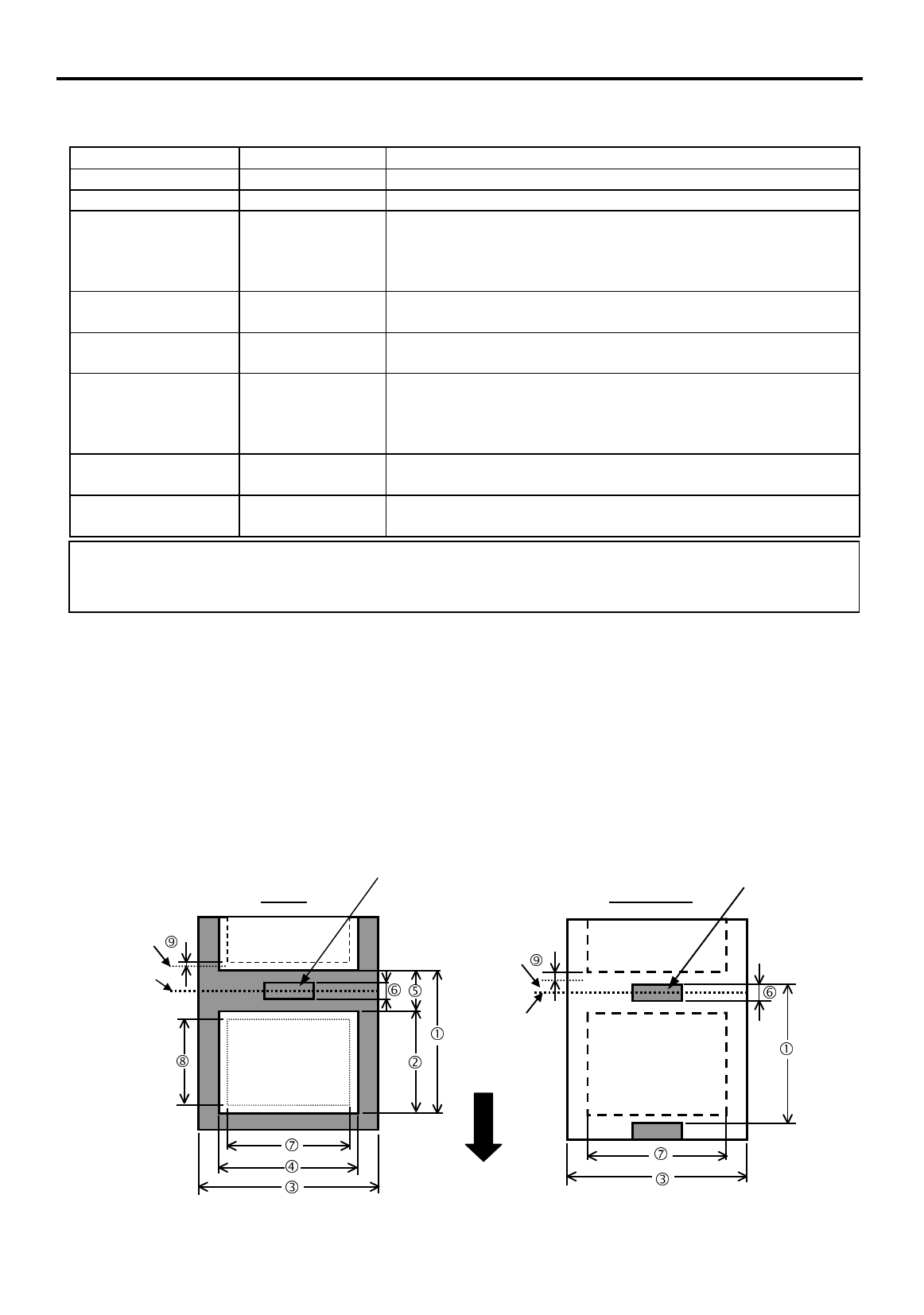
APPENDIX 1 SPECIFICATIONS
ENGLISH VERSION EO1-33034
A1.2 Options
EA1- 2
A1.2 Options
Option Name Type Description
Swing cutter module B-4205-QM A stop and cut swing cutter.
Rotary cutter module B-8204-QM Rotary cutter
Strip module B-9904-H-QM This allows use of on-demand (peel-off) operation or to take-up
labels and backing paper together when using the rewind guide
plate. To purchase the strip module, please inquire at your local
distributor.
Ribbon saving
module
B-9904-R-QM This module moves the print head up and down by using a
solenoid to minimise ribbon usage as far as possible.
Expansion I/O
interface board
B-7704-IO-QM Installing this board in the printer allows connection to an
external device with the exclusive interface.
PCMCIA interface
board
B-9700-PCM-QM This board enables the use of the following PCMCIA cards.
LAN card:
3 COM 3CCE589ET (recommended)
ATA card: Conforming to PC card ATA standard
Flash memory card: 1MB and 4MB cards (See Section 2.9.)
Built-in LAN
interface board
B-9700-LAN-QM This board enables the printer to be used in a LAN network.
USB interface board B-9700-USB-QM Installing this board enables a connection to a PC which has a
USB interface.
A1.3 Media
Please make sure that the media being used is approved by TOSHIBA TEC. The warranty does not apply when a
problem is caused by using media that is not approved by TOSHIBA TEC.
For information regarding TOSHIBA TEC approved media, please contact a TOSHIBA TEC authorised service
representative.
A1.3.1 Media Type
Two types of media can be loaded for this thermal transfer and direct thermal printer: label or tag. The table
below shows size and shape of the media available for this printer.
N
OTE:
To purchase the optional kits, please contact the nearest authorised TOSHIBA TEC representative or TOSHIBA
TEC Head Quarters.
Label Tag paper
Cut position
Cut position
Stop
position
Stop
position
Feed Direction
Black Mark
(on reverse side)
Black Mark
(on reverse side) Refer to
NOTE 3 below.


















