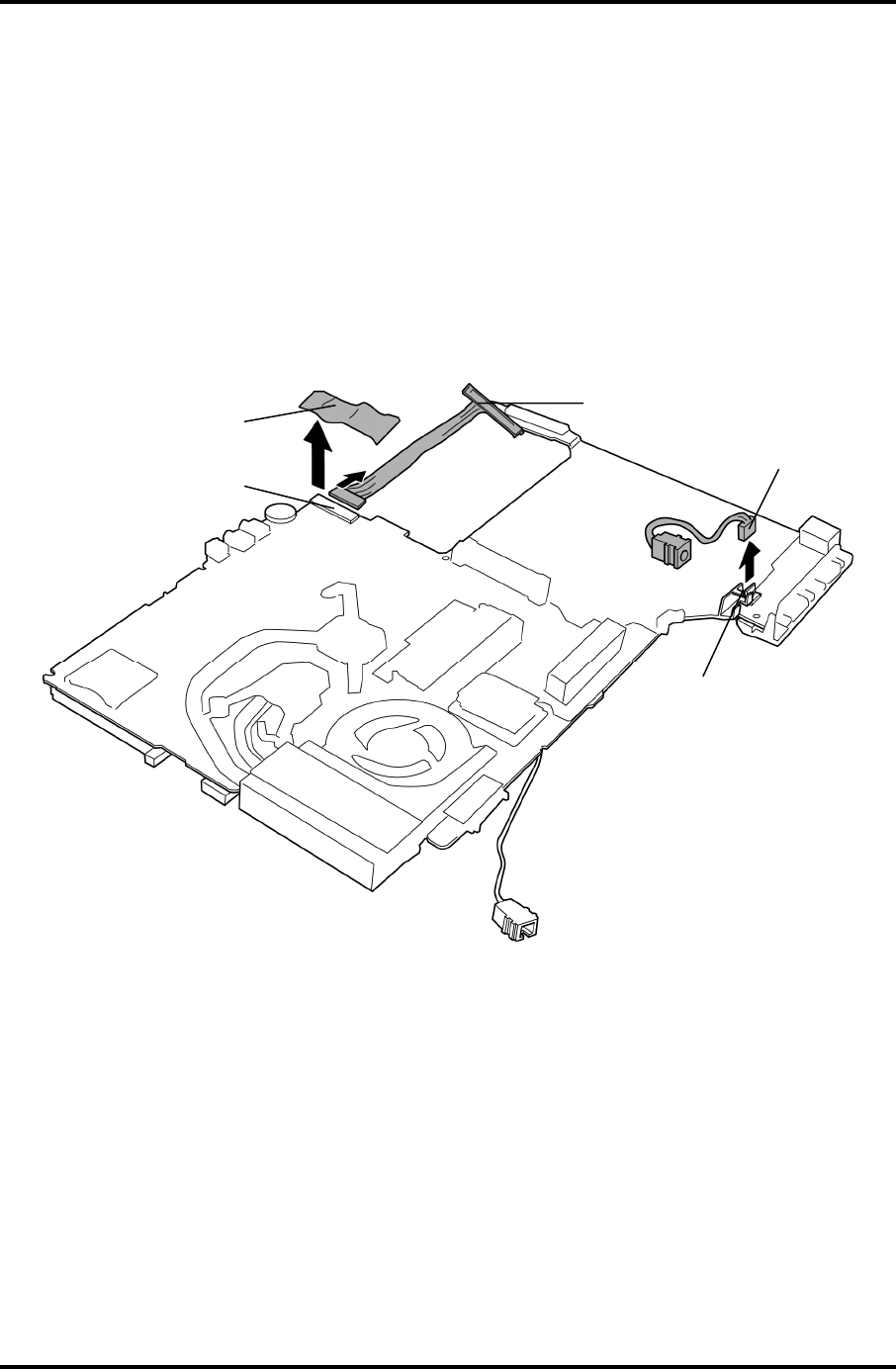
4 Replacement Procedures 4.20 HDD cable/DC-IN jack
4.20 HDD cable/DC-IN jack
Removing the HDD cable/DC-IN jack
The following describes the procedure for removing the HDD cable/DC-IN jack. (See Figure
4-32.)
1. Peel off the insulator and disconnect the HDD cable from the connector CN1900 on
the system board.
2. Disconnect the DC-IN jack cable from the connector CN8800 on the system board.
Insulator
DC-IN jack cable
HDD cable
CN1900
CN8800
Figure 4-32 Removing the HDD cable/DC-IN jack
Installing the HDD cable/DC-IN jack
The following describes the procedure for installing the HDD cable/DC-IN jack. (See Figure
4-32.)
1. Connect the DC-IN jack cable to the connector CN8800 on the system board.
2. Connect the following HDD cable to the connector CN1900 on the system board and
stick the insulator in place.
4-48 [CONFIDENTIAL] TECRA M9 Maintenance Manual (960-631)


















